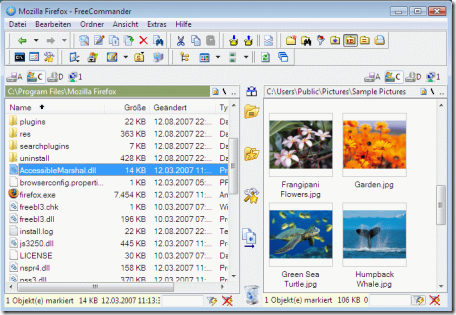The file manager alternative to Windows Explorer on the computer and also on the USB stick.
FreeCommander is an easy-to-use alternative to the standard Windows file manager.
The program has all the functions you need to manage databases correctly and helps you with your daily work with Windows.
FreeCommander is portable.
If you want to use the file manager on other computers while you are out and about, you can simply copy the installation folder onto a CD or a USB stick and use it.
For friends of keyboard shortcuts, FreeCommander offers extensive keyboard operation, and you can also define your own shortcuts.
The main features of FreeCommander
- Two-window technology - vertical and horizontal division
- Tabs for a quick folder change
- Optional tree view in each window
- Internal file viewer for viewing files in various formats
- File viewing is also possible within archive files
- Integrated support of the archive formats ZIP, CAB (read and write), RAR (read)
- Support for nested archive files
- Easy access to the start / favorites menu and the elements of the desktop and workstation
- Integrated FTP client
- Copy, move, delete, rename files and folders
- Securely delete files
- Renaming multiple times
- Generate and verify MD5 checksums
- Separating files
- Display of the properties and the context menu of files
- Determination of folder sizes
- Compare / sync folders
- Change file attributes / date
- Favorite list for programs and folders
- File search (also within archive files)
- File filter for the display
- Custom columns in detail view
- DOS command line
- Multiple language support
| FreeCommander | |||||
| Version | License | Author | System | Purchase price | filesize |
| 12.09.2010 | Freeware | freecommander.com | Windows 7 / Vista / XP | - |
2,36 MB |
|
Please rate this download |
|||||