 Many Windows users judge the Metro view as unnecessary for the desktop computer. So many are looking for a good solution. There is a good tool Deactivate Metro with the Classics Start Menu, but anyone looking for a smart solution without many setting options and still using a lot of the operating system itself is well served with Skip Metro Suite. Unfortunately, Windows 8 does not offer the function of deactivating the metro view (tiles), so you are forced to rely on third-party providers.
Many Windows users judge the Metro view as unnecessary for the desktop computer. So many are looking for a good solution. There is a good tool Deactivate Metro with the Classics Start Menu, but anyone looking for a smart solution without many setting options and still using a lot of the operating system itself is well served with Skip Metro Suite. Unfortunately, Windows 8 does not offer the function of deactivating the metro view (tiles), so you are forced to rely on third-party providers.
With Skip Metro Suite you can set to land directly on the desktop after starting Windows. You can also use the Charm Bar and the Activation zones deactivate, but still with the key combination Win + c . call
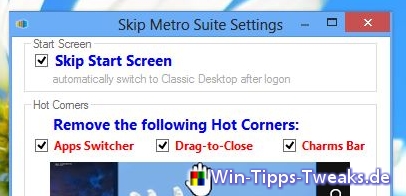
Metro Suite Features:
- Directly to the start screen function.
- Switcher can be deactivated.
- Charms Bar Hint can be deactivated.
- Edge plates, including charms bar, switcher and square start button on the lower left edge of the desktop can be made to completely remove it.
Metro Suite Change Log:
v2.1.1
- Multi-monitor configuration problem fixed.
- Autologon problem fixed.
- Fixed drag-to-close bug.
| Skip Metro Suite | |||||
| Version | License | Author | System | Purchase price | filesize |
| v2.2.1 | Freeware | Skip Metro Suite | Windows 8/7 / Vista | - | 0,177 MB |
|
Please rate this download |
|||||


