![]() One of the new ones of Microsoft Excel 2010 are the spark lines and an extension of the Conditional formatting. With the help of small diagrams, it is possible to easily and optimally visualize data sets in a single cell. This is in the form of lines, Bar or a Profit loss-Comparison possible. This gives you a quick insight into increases or decreases. Sparklines are also available via a free add-in Excel 2003 and 2007 to use.
One of the new ones of Microsoft Excel 2010 are the spark lines and an extension of the Conditional formatting. With the help of small diagrams, it is possible to easily and optimally visualize data sets in a single cell. This is in the form of lines, Bar or a Profit loss-Comparison possible. This gives you a quick insight into increases or decreases. Sparklines are also available via a free add-in Excel 2003 and 2007 to use.
1. Create sparklines
To the spark lines to apply once was initially any Table equipped with a data record. Choose the tab Insert, will be in Ribbon the area spark lines visible. Here you first decide on a display format for one or all cells.
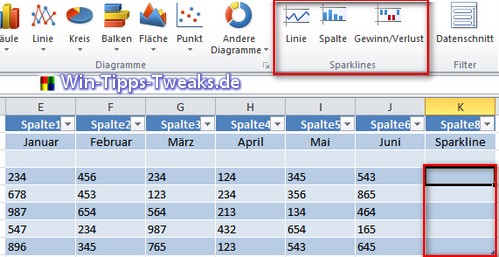
Did you go for the lines decided, awaits the following presentation.
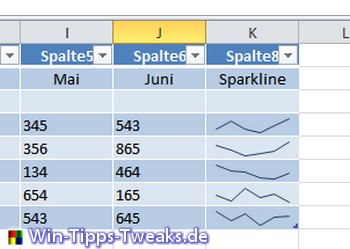
However, this display can be refined even further with the help of a few clicks. In addition marked one one Cellsthat contains sparklines and select the tab Sparkline tools > Concept.
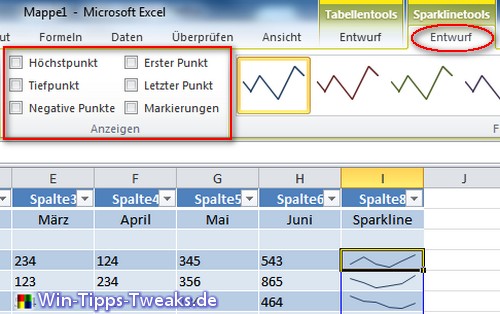
It could be certain Points in the course marked the color of the sparklines can be changed, but also the Color of the points drawn. So, for example High points be red and Lows green.
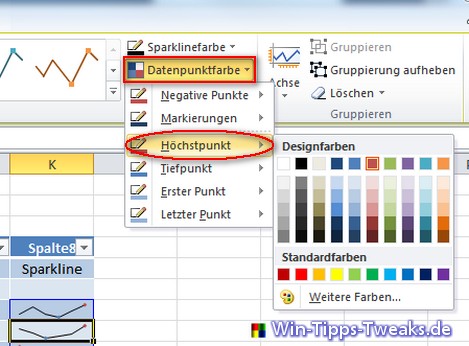
Here is the link to the free one Add-in for versions Excel 2003 and 2007.
Four-color Excel
|
2. Conditional formatting
Another way of ensuring an overview of a data record is via the Conditional formatting possible. To do this, just mark the complete data set and then select it via the tab Home > Conditional formatting.
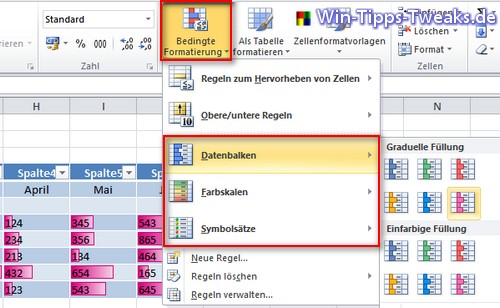
Here now arises directly in everyone Zelle a Data bar with a size relative to the maximum value. But also about one color scale or about certain Symbol sets is it possible the Overview to keep.
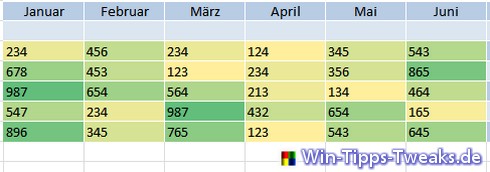
The colors are adjusted from weak to strong to the respective values.
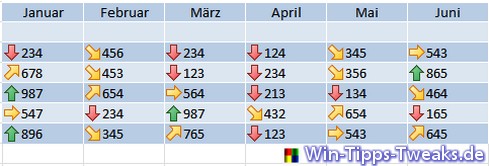
If you have a certain desire Symbols or Colors from one defined Value to get this is over than Regulate possible. These button can be found in each of the three forms of representation whole below.

| Transparency: | This article may contain affiliate links. These lead directly to the provider. If a purchase is made through this, we receive a commission. There are no additional costs for you! These links help us to refinance the operation of win-tipps-tweaks.de. |
This tip comes from www.win-tipps-tweaks.de
© Copyright Michael Hille
Warning:
Using Registry Editor or its tips incorrectly can cause serious system problems that may require you to reinstall your operating system. Tampering with the registry files and using the tips is at your own risk.


