![]() So that you can be sure that e-mails from known senders are not accidentally sent to the Junk E-Mail Filters get stuck by Outlook, the so-called White list automatically add safe senders. In this case, the safe senders should be people to whom e-mails have already been sent.
So that you can be sure that e-mails from known senders are not accidentally sent to the Junk E-Mail Filters get stuck by Outlook, the so-called White list automatically add safe senders. In this case, the safe senders should be people to whom e-mails have already been sent.
The procedure described below must be followed when using multiple e-mail accounts separately for each account be run through.
With a right-click on one in the Junk E-Mail folder e-mail can use the context menu to open the Junk email options be opened. If there is currently no e-mail in the junk e-mail folder, the context menu can also be opened via any other e-mail from the account.
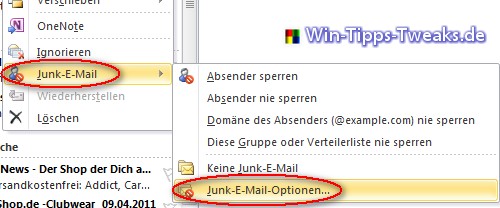
|
Amazon tip |
|
In the window that opens you go to the tab Safe sender. Here you can find the option in the lower area Tick before "Automatically add people I email to my Safe Senders list".
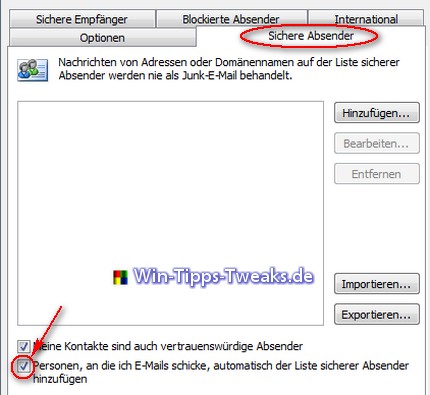
With the button Apply is the configuration completed. In the future, you no longer have to worry about an email from a friend or company ending up in the junk email folder.
| Transparency: | This article may contain affiliate links. These lead directly to the provider. If a purchase is made through this, we receive a commission. There are no additional costs for you! These links help us to refinance the operation of win-tipps-tweaks.de. |
This tip comes from www.win-tipps-tweaks.de
© Copyright Michael Hille
Warning:
Using Registry Editor or its tips incorrectly can cause serious system problems that may require you to reinstall your operating system. Tampering with the registry files and using the tips is at your own risk.


