![]() The settings for automatic sending and receiving in Outlook 2010 cannot be found immediately.
The settings for automatic sending and receiving in Outlook 2010 cannot be found immediately.
In the options you look in vain even in the e-mail settings, because this setting has been integrated directly into the configuration of the "send-receive group".
How do I change the interval for automatic sending and receiving?
Select the tab Send and receive .
The menu item "Send-receive groups".
Clicking on it opens the drop-down menu in which the option "Define send-receive groups"is located.
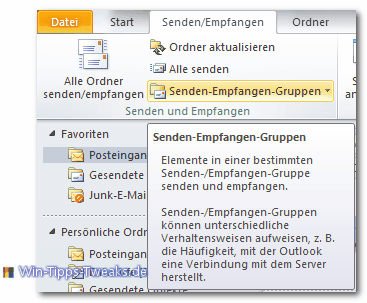
|
Amazon tip |
|
This menu item opens the dialog for the "Send-receive groups".
Here the "Automatic submission"can be defined separately for all groups or for each created group.
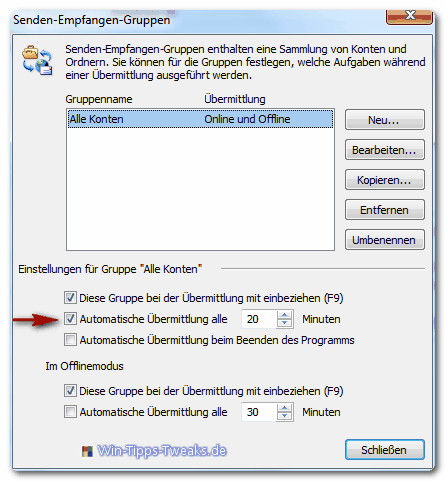
| Transparency: | This article may contain affiliate links. These lead directly to the provider. If a purchase is made through this, we receive a commission. There are no additional costs for you! These links help us to refinance the operation of win-tipps-tweaks.de. |
This tip comes from www.win-tipps-tweaks.de
© Copyright Michael Hille
Warning:
Using Registry Editor or its tips incorrectly can cause serious system problems that may require you to reinstall your operating system. Tampering with the registry files and using the tips is at your own risk.


