![]() With a smart folder or Search folder all messages of an account can be included in Outlook defined Criteria filter. This folder can be used as a virtual folder which, for example, only contains e-mails from certain senders or a specified size. You can also specify whether the entire e-mail account should be searched or only specific sub-folders of the mailbox. The messages are not moved.
With a smart folder or Search folder all messages of an account can be included in Outlook defined Criteria filter. This folder can be used as a virtual folder which, for example, only contains e-mails from certain senders or a specified size. You can also specify whether the entire e-mail account should be searched or only specific sub-folders of the mailbox. The messages are not moved.
In the following one such are intelligent folder or Search folder erstellt, and with certain Search criteria be equipped.
Im Ribbon from Outlook 2010 open the tab for this folder and choose the link there > New search folder.

It opens a new Window by first using the Drop down menu the one to be searched Post office box selected must become.

Subsequently can then in same Window a selection to that Search criterion to be hit. This example was chosen for a > Custom Search folder decided. Via the button Select this can then be configured.
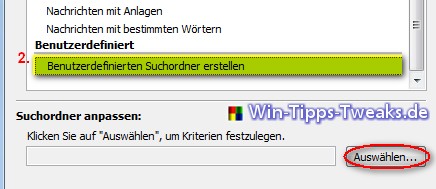
The Furniture of user defined Search folder begins with the award of a suitable one On behalf of. In the next step it can still be determined whether only one subfolders of the mailbox or that all Post office box according to the criteria searched shall be. About what Criteria This is what it should be, you then use the button of the same name to specify.
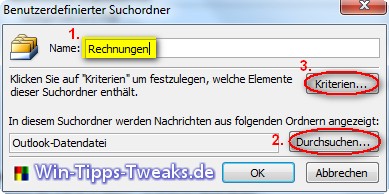
|
Amazon tip |
Microsoft Office 2019 Home & Student multilingual
|
About the first tab who got the name > News will wear Keywords awarded after which either only in the Subject line or complementary also throughout Message text should be searched for. Would you like to search find out more restrict, can also have a certain Sender to be added.
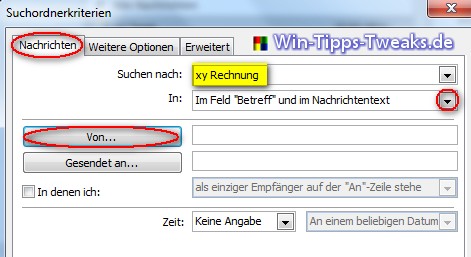
Under the rider > More Options there is still an option with its activation only after News with at least one system searched is.
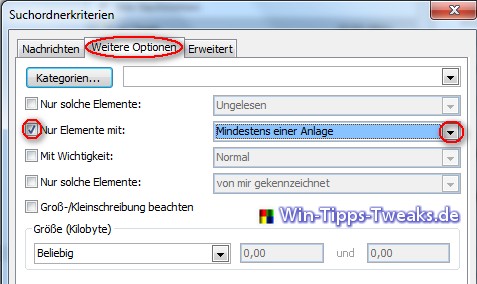
If these criteria are not sufficient, the last tab offers > Advanced still determined the possibility Fields to add.
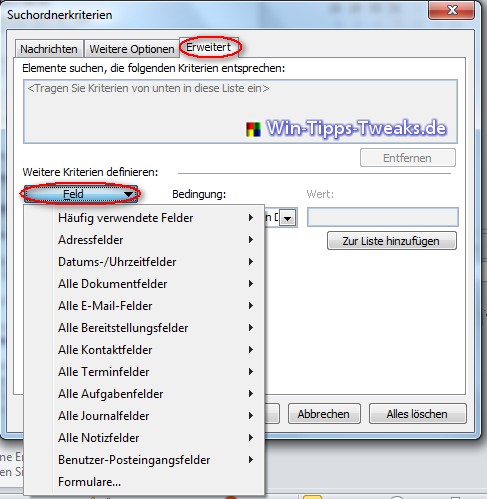
|
Amazon tip |
|
With OK the settings are saved. The folder created, which in this case is named Invoices carries, can also be to the Favorites added . Following View results from this:

All Invoices tested at least system was added, and the certain Keywords im Subject or Message text are now received in the new search folder deposited. Entirely postponed however, these messages were not that is, they can still be found in the original folder.
| Transparency: | This article may contain affiliate links. These lead directly to the provider. If a purchase is made through this, we receive a commission. There are no additional costs for you! These links help us to refinance the operation of win-tipps-tweaks.de. |
This tip comes from www.win-tipps-tweaks.de
© Copyright Michael Hille
Warning:
Using Registry Editor or its tips incorrectly can cause serious system problems that may require you to reinstall your operating system. Tampering with the registry files and using the tips is at your own risk.


