![]() Would you like to finish with one furnished Outlook version on one new calculator the umzieh or by version 2007 on 2010 change, there is the possibility to use the existing one accounts zu take. The data required for this are stored in the registration. As an alternative to the manual backup described here, the software MOBackup be used to secure accounts.
Would you like to finish with one furnished Outlook version on one new calculator the umzieh or by version 2007 on 2010 change, there is the possibility to use the existing one accounts zu take. The data required for this are stored in the registration. As an alternative to the manual backup described here, the software MOBackup be used to secure accounts.
1. Export data from the registry editor
First is about the shortcut key Windows button + R and input regedit the registry editor opens.
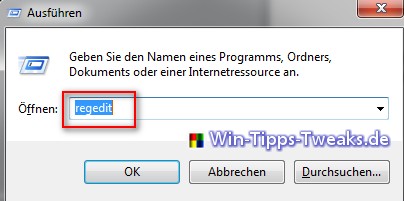
Here you navigate to the following Key:
HKEY_CURRENT_USER \ Software \ Microsoft \ Windows NT \ Current Version \ Windows Messaging Subsystem \
|
Amazon tip |
|
The folder Profiles is with a right-click activated, and the command in the context menu Export... .
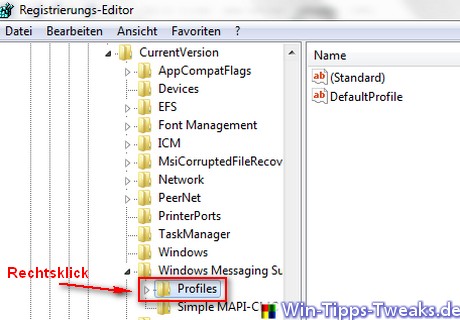
Now becomes a any Filename chosen, and this as registry file secured. Of the Registry Editor can then again closed .
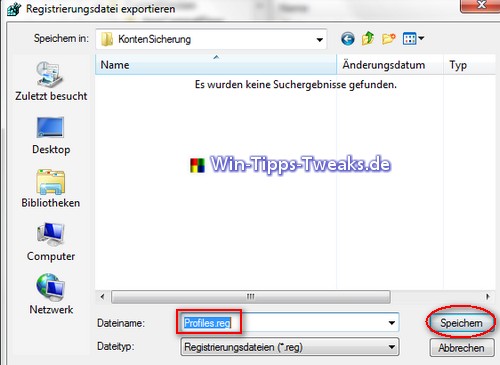
Next up should be the Outlook.pst Save file. This can usually be found in the Windows Explorer under the Path
C: \ Users \ username \ Documents \ Outlook files
2. Merge backed up files
If you are now at one other calculator or has one new OutlookVersion installed, there is now the option of the secured files into the system to involve. For that should Outlook however first closed stay.
As the First one clicks the saved registration file Profiles.reg familiar with the right-wing Mouse button and selects in the context menu Merge.
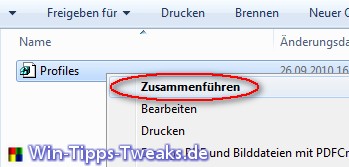
Subsequently is still the Outlook.pst File in gleichen Path copied from this before taken wurde.
And it’s done. Outlook can gestartet be, and all accounts should taken have been.
| Transparency: | This article may contain affiliate links. These lead directly to the provider. If a purchase is made through this, we receive a commission. There are no additional costs for you! These links help us to refinance the operation of win-tipps-tweaks.de. |
This tip comes from www.win-tipps-tweaks.de
© Copyright Michael Hille
Warning:
Using Registry Editor or its tips incorrectly can cause serious system problems that may require you to reinstall your operating system. Tampering with the registry files and using the tips is at your own risk.


