When switching to Outlook 2010 you will be delighted with the standard font Calibri 11 point for creating, replying to or forwarding an email message.![]() Not particularly suitable for serious correspondence.
Not particularly suitable for serious correspondence.
However, in Outlook 2010 it is not immediately apparent how the standard font can be changed.
Anyone who changes the font should bear in mind that the same font must be available for the identical display on the recipient system, otherwise it will be replaced by a different one. So it makes sense to choose a font like Arial to decide which is present on each system.
Click on the tab "File"
The so-called "Backstage view"in the duties with
files and not in files be executed.
In other words, the area for managing files and file-specific data, for example by creating, saving, checking for hidden metadata or personal information and setting options.
Now choose "Options"
The new window opens "Outlook options"
Choose here Email and click under "Compose messages" on "Stationery and fonts".
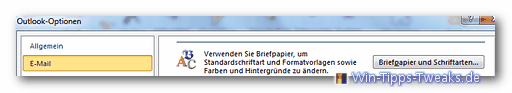
In the window that now opens "Signatures and stationery"select the tab"Personal stationery".
The following options for changing the standard fonts are now available here.
|
Amazon tip |
|
- To compose a message
- To reply to or forward a message
- For composing and reading plain text messages
- Design or stationery for new HTML email message
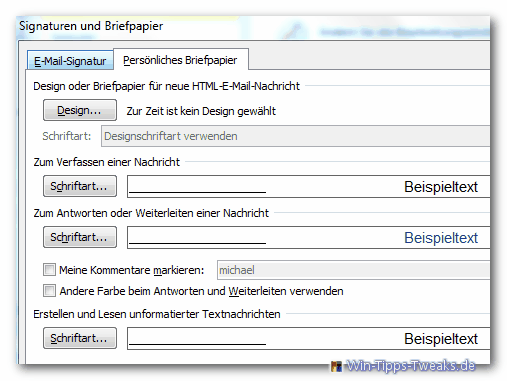
By clicking on the Button font The desired font can now be selected for the respective option.
Another click on OK applies the changes that will take effect when a message is created.
| Transparency: | This article may contain affiliate links. These lead directly to the provider. If a purchase is made through this, we receive a commission. There are no additional costs for you! These links help us to refinance the operation of win-tipps-tweaks.de. |
This tip comes from www.win-tipps-tweaks.de
© Copyright Michael Hille
Warning:
Using Registry Editor or its tips incorrectly can cause serious system problems that may require you to reinstall your operating system. Tampering with the registry files and using the tips is at your own risk.


