![]() Microsoft has brought an ingenious function in PowerPoint 2010 with the shape tools. With these four tools, pretty much all conceivable objects can be constructed in a very short time. Unfortunately, this function is so hidden that you would not normally come across it. It is necessary to intervene in the customization options of the ribbon in order to activate the respective buttons.
Microsoft has brought an ingenious function in PowerPoint 2010 with the shape tools. With these four tools, pretty much all conceivable objects can be constructed in a very short time. Unfortunately, this function is so hidden that you would not normally come across it. It is necessary to intervene in the customization options of the ribbon in order to activate the respective buttons.
That's why you go with one right-click also use the command via the ribbon Ribbon to adjust.
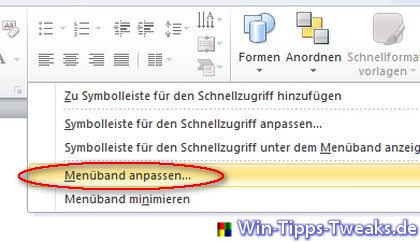
Now navigate to the right in the main registration cards via Home on drawing. There you put one New Group
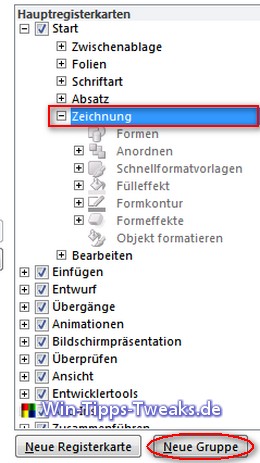
For the name of this group, it is recommended Shape tools to choose. This can be done using the button Rename or change with a right click.
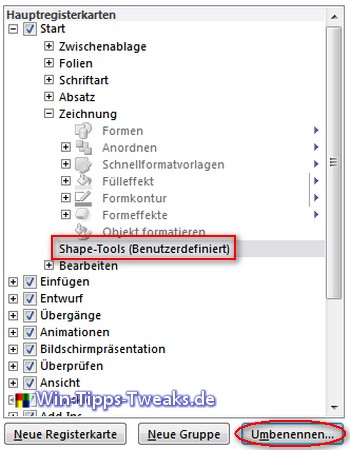
Once you have created the new group, you switch to the left-hand side, where you can first go to the drop-down menu at the top commands not im Ribbon selects. Now go to the in the list four shape functionsthat one after the other using the button Addto add to the newly created group.
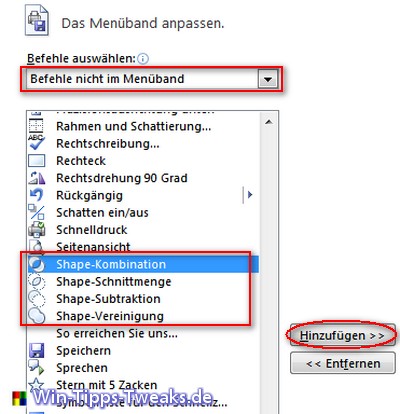
If the new group looks like this, you can join OK leave the customization options.
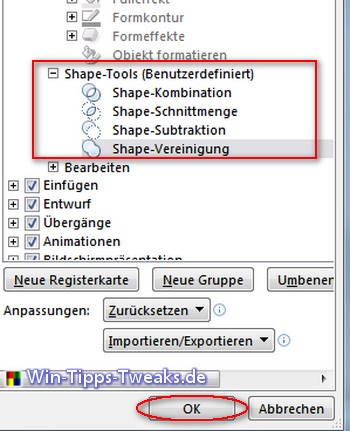
In the future it will be under the tab Home the newly created group Shape tools displayed.
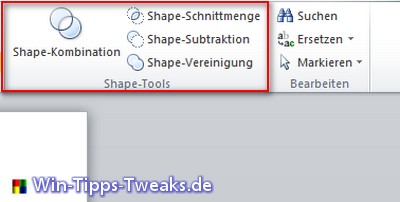
In order to give a brief insight into the design possibilities, a Example listed.
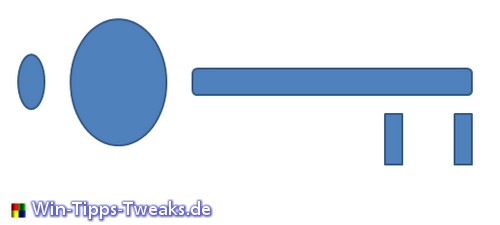
These individual parts are just a few clicks away and the function Shape union a new graphic.
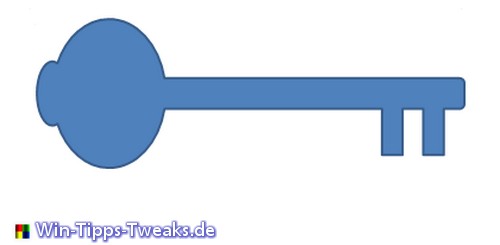
Further subtleties can then be added to the functions Intersection, combination and subtraction realize. There are no limits to your imagination.
Important is there, always at least two objects to use the function. The easiest way to do this is with the Ctrl + left click realize.
| Transparency: | This article may contain affiliate links. These lead directly to the provider. If a purchase is made through this, we receive a commission. There are no additional costs for you! These links help us to refinance the operation of win-tipps-tweaks.de. |
This tip comes from www.win-tipps-tweaks.de
© Copyright Michael Hille
Warning:
Using Registry Editor or its tips incorrectly can cause serious system problems that may require you to reinstall your operating system. Tampering with the registry files and using the tips is at your own risk.


