![]() The Math add-in for Word 2010 and 2007 makes it possible with a few clicks graphs of all possible functions as 2D and also 3D plot to be transferred into a coordinate system. Even integral and Differential equations and Matrices can be solved easily with the add-in. As usual, this can be used for data entry Formula tool be used. An ideal tool for Students, students and teacher.
The Math add-in for Word 2010 and 2007 makes it possible with a few clicks graphs of all possible functions as 2D and also 3D plot to be transferred into a coordinate system. Even integral and Differential equations and Matrices can be solved easily with the add-in. As usual, this can be used for data entry Formula tool be used. An ideal tool for Students, students and teacher.
To of Installation of the math add-in for Word 2010 is obtained after the program start from Word the following view as soon as the tab Mathematics is selected.
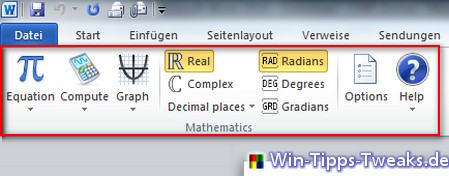
Create a 2D plot
A standard 2D plot is, for example, the Sine function. In order to be able to draw the graph, this must first be done with the help of the Formula tools to be created. The easiest way is via the button above Equation.
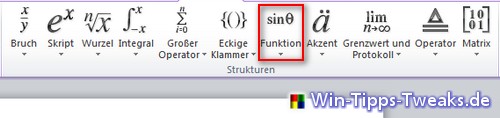
One has the function y = sin x entered, click on Graph > plot in 2D.
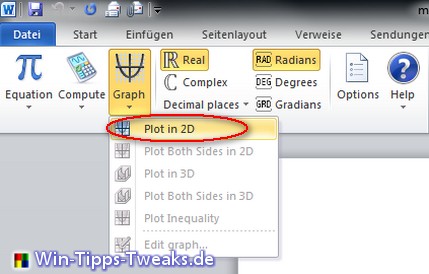
Now one opens Windowby the drawn Graph and coordinate system processed can be. These include, for example Grid settings, Zoom, Axis labels etc.
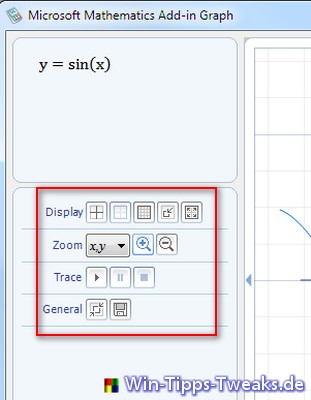
If everything has been adapted to your needs, one of the following is possible Schedule.
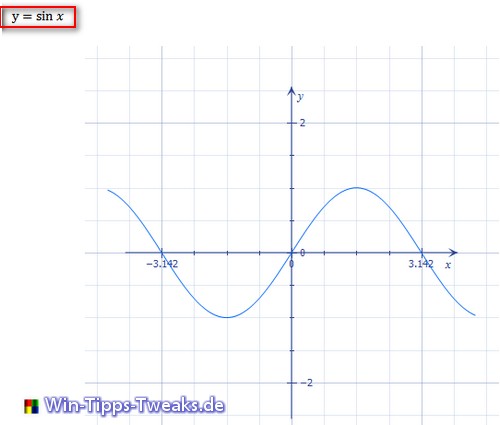
Create a 3D plot
The procedure is almost identical to that of a 2D plot, but of course one has to be appropriate feature created and the button plot in 3D to get voted.
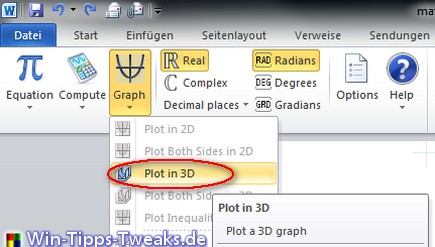
The Schedule can then look like this.
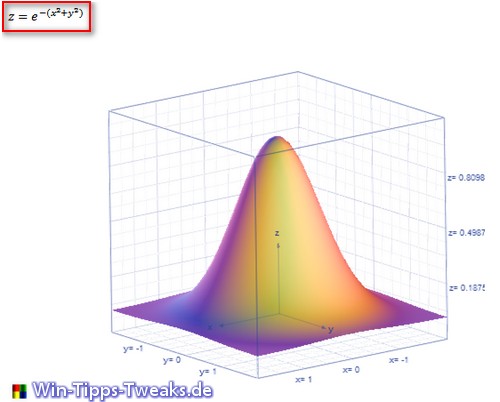
Solve a matrix
If you have, for example, a 3 x 3 square matrix created, you can get from this die reverse, Transposed or Determinant let spend.
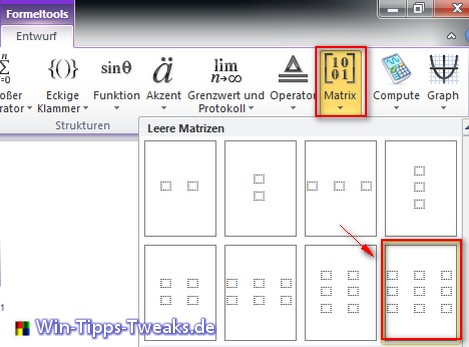
Here once became the reverse the previously entered Matrix output.
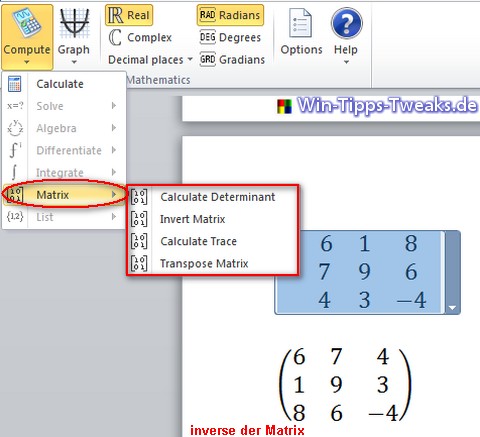
| Transparency: | This article may contain affiliate links. These lead directly to the provider. If a purchase is made through this, we receive a commission. There are no additional costs for you! These links help us to refinance the operation of win-tipps-tweaks.de. |
This tip comes from www.win-tipps-tweaks.de
© Copyright Michael Hille
Warning:
Using Registry Editor or its tips incorrectly can cause serious system problems that may require you to reinstall your operating system. Tampering with the registry files and using the tips is at your own risk.


