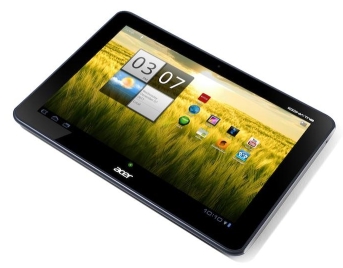 Acer Iconia A200
Acer Iconia A200
With the A200, the Taiwanese electronics manufacturer Acer is launching another tablet from the well-known Iconia series. The tablet has a 10,1 "(25,6 cm) display and is delivered with a 1GHz Nvidia Tegra 2 dual core processor. The A200 is delivered with Android Honeycomb 3.2.1. Acer already has an update to Android 4 (ICS) distributed in Germany.
Hardware
The A200 is shipped with the following specifications:
- 10,1 "(25,6 cm) LCD display, multi-touch TFT, resolution WXGA (1280 × 800)
- 1GHz Nvidia Tegra 2 dual core processor
- 16 GB memory
- 2 MPixel front camera
- GPS & WiFi b / g / n & Bluetooth 2.1
- 3260 mAh lithium polymer battery
- Dimensions 260x175x12,4 mm weight
On the left side of the tablet is the on / off switch with an integrated LED, which indicates the charging status. A 3,5 mm jack socket for headphones, a micro USB port, and a standard USB port are also located there. The micro SD slot and the reset button are hidden under a cover. A maximum of 32GB Micro-SD can be inserted into the micro-SD slot.
The charging socket is on the right-hand side. Unfortunately, charging via micro USB is not possible, but only via the pin connector supplied.
At the top is the volume control, a switch with a lock symbol and the microphone. The switch with the lock symbol deactivates the screen rotation.
The speakers are integrated on the back. The sound is rather average and sounds tinny at full power. Nevertheless, it is enough to watch a YouTube video or listen to music about it.
The first start
After the device has been started for the first time and the configuration via the setup wizard, the notification of an existing system update appears immediately. However, this is not ICS (Android 4), but a new honeycomb image.
Update: Android 4.0.3 is now also being distributed by Acer in Germany.
Some apps are preinstalled, including Evernote and McAfee. The tablet can be unlocked via the lockscreen, or one of the four quick start links can be selected. These can be adjusted in the system settings.
There is a green point in the lower navigation bar (in the middle). The so-called “ACER Ring” is called via this. This is a “quick start function”.
The volume can be changed in the left part of the outer ring and selected in the right bookmark. The magnifying glass in the middle part of the ring opens the Google search. As with the lockscreen, the links in the inner ring can be adjusted via the system settings.
![]()
The full-fledged USB 2.0 connection
The fully-fledged USB connection is interesting, it is possible to connect and access a USB stick with this without any problems. USB keyboards run smoothly and allow you to comfortably write longer texts on the tablet. For gamers it should be interesting that gamepads can also be connected and used here.
Performance
Games like Shadowgun and ROC run smoothly and without problems on the tablet. Videos from YouTube can be played in high quality without any problems, as can 720p videos played from the SD card (tested with “Big Bug Bunny”). With 1080p videos, there are unfortunately strong frame drops (discarding frames and the resulting jerking).
Update: Android 4 seems a little smoother on the Acer than the preinstalled Honeycomb. More details on the functions can be found in the relevant Android forums.
the display
The 10,1 ”(25,6 cm) capacitive multi-touch display in WXGA resolution (1280 × 800 pixels) in 16:10 format offers a high-contrast and true-color image. On the outside, however, darker colors are brightened a bit, but this is only noticeable on closer inspection. The touch display reacts quickly, but I was able to observe that this decreases a little after longer use and you have to press the desired point on the display again. The touch panel sensitivity can be set in the settings menu under Display. With the setting “high”, the problem was resolved. The display is easy to read in daylight. In direct sunlight or light sources in a dark environment, however, the legibility is reduced. This problem is well known with reflective displays.
Battery
A two cell lithium polymer battery with 200 mAh is built into the Iconia A3260. The battery strength is similar to that of the Asus Eee Transformer Prime. The battery cannot be changed without opening the entire housing. Unfortunately, charging via micro USB is not possible, but only via the pin connector supplied. In order to fill the battery to 100%, the device has to hang on the charger for approx. 3,5 hours. The status LED lights up orange while charging and turns green at 100%.
How long the battery will last cannot be said exactly, as this depends a lot on how the tablet is used. The battery lasts for me (surfing, socialn, YouTube) up to three days.
Conclusion
The A200 looks well made. The gaps are small and even. It lies comfortably in the hand and the performance leaves nothing to be desired. Acer has launched a cheap and good tablet here. So if you are looking for a good and cheap tablet, you should take a look at the Acer Iconia A200.
| Transparency: | This article may contain affiliate links. These lead directly to the provider. If a purchase is made through this, we receive a commission. There are no additional costs for you! These links help us to refinance the operation of win-tipps-tweaks.de. |
This tip comes from www.win-tipps-tweaks.de
© Copyright Michael Hille
Warning:
Using Registry Editor or its tips incorrectly can cause serious system problems that may require you to reinstall your operating system. Tampering with the registry files and using the tips is at your own risk.


