 AquaSnap also offers Aero functions for older Windows versions and a convenient menu, which is not available in Windows 7. It even makes sense for Windows 7 if you have a large monitor and e.g. B. want to split four windows. It not only splits windows left and right by 50%, but also above and below. The setting options of AquaSnap have already been implemented well for the time being. It is worth taking a look at the setting options.
AquaSnap also offers Aero functions for older Windows versions and a convenient menu, which is not available in Windows 7. It even makes sense for Windows 7 if you have a large monitor and e.g. B. want to split four windows. It not only splits windows left and right by 50%, but also above and below. The setting options of AquaSnap have already been implemented well for the time being. It is worth taking a look at the setting options.
AquaSnap shows where and how big the window will look.
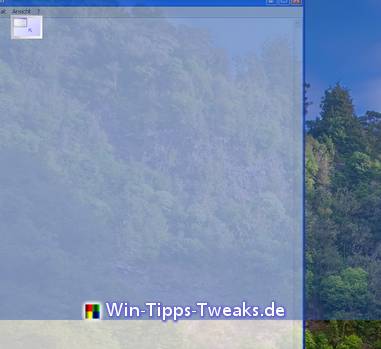
Shouldn't you need AquaSnap? AquaSnap can be switched on and off quickly via the toolbar. As can be seen, the setting can also be reached here.
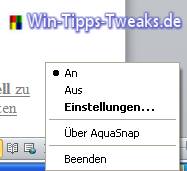
If you want to use AquaSnap, the program should be started with Windows and displayed in the toolbar.
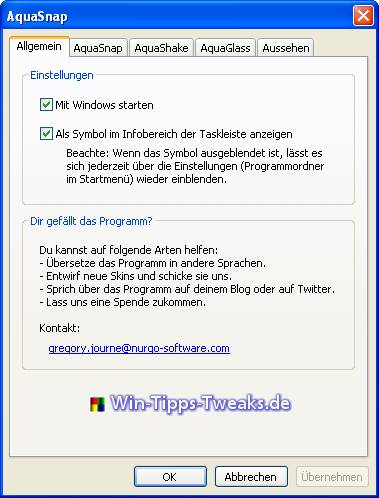
The settings are under the AquaSnap tab AeroSnap, AquaSnap (easy), AquaSnap (expanded) and AquaSnap user-defined. On the right of the monitor you can immediately see what the individual settings do. The difference between AeroSnap and AquaSnap becomes clear and quick!

Again, there is a distinction between AeroShake and AquaShake, whereby AeroShake only works like the original when AquaGlass is activated.

AquaGlass makes the window transparent when you move the window and allows you to set the transparency or the degree of coverage of the window.

Last but not least, you can choose the opacity and color for the preview.
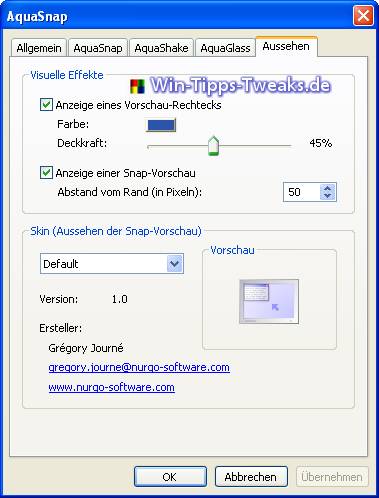
AquaSnap runs stably, which is perhaps to be criticized, that sometimes a window does not get out of the AquaGlass mode when it is started for the first time, but is fully visible again when you click it again. The program is overall well done and deserves a chance to be tested.
AquaSnap is a freeware program and can be downloaded here with HighSpeed.
| Transparency: | This article may contain affiliate links. These lead directly to the provider. If a purchase is made through this, we receive a commission. There are no additional costs for you! These links help us to refinance the operation of win-tipps-tweaks.de. |
This tip comes from www.win-tipps-tweaks.de
© Copyright Michael Hille
Warning:
Using Registry Editor or its tips incorrectly can cause serious system problems that may require you to reinstall your operating system. Tampering with the registry files and using the tips is at your own risk.



