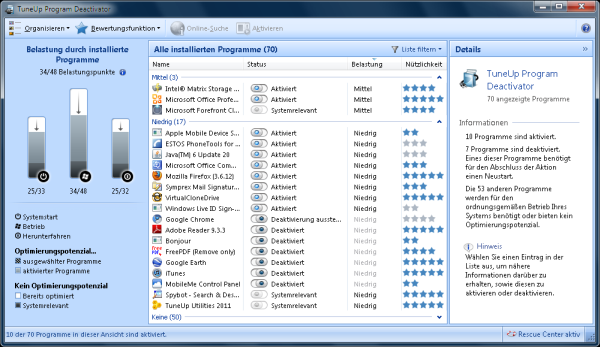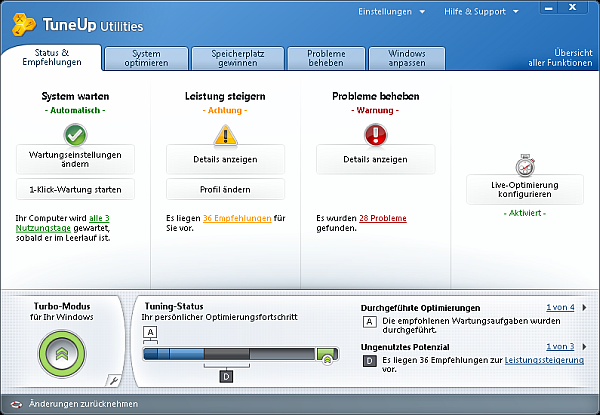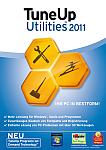
TuneUp Utilities 2011
Windows optimization
TuneUp Utilities 2011 the complete package for computer optimization brings more performance for Windows, games and programs. And with over 30 easy-to-use tuning tools, it helps you to easily solve many PC problems yourself.
TuneUp Utilities 2011 brings not only the tried and tested functions such as
1 click maintenance and Automatic maintenance, Registry cleaner, Live optimization, Gain storage space, 30 more effective tools.
Simple and comprehensive computer optimization for everyone is still one of TuneUp's principles. The complete TuneUp Utilities package has guaranteed this for 14 years with around 20 million installations worldwide.
On the start interface of TuneUp Utilities 2011, the user can see whether there are problems or security-critical incorrect settings on his PC.
With a click of the mouse he gets to the "Troubleshoot" detail window. Here, step by step, he can solve all the problems he finds
Some interesting innovations have also been added to the current version.
TuneUp start interfaceWith the modern start interface, the user can find all optimization functions in seconds: The features are clearly divided into five categories, for the best overview and immediate access. The tuning highlights from TuneUp Utilities are now presented in the categories
"Status & recommendations","Optimize system","Gain storage space","solve problems" and "Customize Windows".
TuneUp Program Deactivator
For the first time, programs can be completely switched off and the load on the PC can be drastically reduced. Services, autostart entries, background processes or planned tasks of a switched off program are inactive until they are needed again.
TuneUp Turbo mode
With a click under Windows 7, Windows XP and Windows Vista, over 70 braking factors are now shut down in the background - before it was only 7!
Tuning status
The tuning status shows how many optimization actions have already been carried out with TuneUp Utilities and what potential is still open.
Evaluation function for programs
Windows is accelerated most effectively if programs are switched off, autostart entries are deactivated and / or third-party software is uninstalled that is not required in everyday life. But it is often unclear what is behind a cryptic program entry.
The new evaluation function for programs helps to make better decisions about the respective program.
Overview of all functions ”view
The new "All Functions" category on the start interface enables instant access to all 32 functions and settings of TuneUp Utilities. In addition, a mini-application for Windows Vista and Windows 7 is provided that shows the status of the computer on the desktop. If there are suggestions for improvement or problems, the user can quickly find a solution with one click.
Despite the many ways to optimize your system, you play it safe, because if you don't want a change, you can reset it at any time with TuneUp Rescue Center.
The user restores the original status with a click of the mouse.
System Requirements
Windows XP (from Service Pack 2), Vista or Windows 7 (32- and 64-bit),
Processor with at least 300 MHz,
256 MB free RAM,
Screen resolution from 1024 x 600 pixels,
Online version: 80 MB free hard disk space,
CD version: 300 MB free hard disk space (and CD-ROM or DVD-ROM drive),
Internet Explorer 6 or higher
Download the fully functional 15-day trial version of TuneUp Utilities 2011
See also
TuneUp Utilities 2010 test and download
| Transparency: | This article may contain affiliate links. These lead directly to the provider. If a purchase is made through this, we receive a commission. There are no additional costs for you! These links help us to refinance the operation of win-tipps-tweaks.de. |
This tip comes from www.win-tipps-tweaks.de
© Copyright Michael Hille
Warning:
Using Registry Editor or its tips incorrectly can cause serious system problems that may require you to reinstall your operating system. Tampering with the registry files and using the tips is at your own risk.