TVISTA - Tuning Vista 3
Optimize and speed up Vista
Optimize and speed up Vista
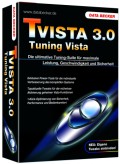
If you want to get the most out of your PC, the new version of TVISTA 3 now provides you with an even more comprehensive optimization suite as a tool.
With TVISTA 3.0, laypeople and professionals can safely try the various adjusting screws of Microsoft's current operating system, access hidden performance reserves and individualize Windows in a targeted manner.
From accelerating hard disk access to deleting files that are no longer required on data storage media and eliminating entries in the Windows registry to improving security, ease of use and styling, TVISTA 3.0 contains all the relevant components for a successful Vista optimization. In the version that has now been released, the manufacturer Data Becker has increased user-friendliness, created expansion options and integrated new tools for fine-tuning.
System requirements
Windows compatible hardware PC with Windows Vista (32 bit) / Vista (64 bit)
Free hard disk space approx. 50 MB
Internet access (recommended)
TVISTA 3.0 contains over 20 integrated optimization tools, which replace and supplement the on-board tools of Windows Vista.
These include, for example Trace Destructor to remove traces of history and temporary files defragmenter to clean up the hard drive and a tool to Restore of deleted data.
TVISTA 3.0 also includes a Memory optimizer, a Registry cleaner, a Font tuner and various managers to Uninstall and Deactivate of programs and services.
Detailed analysis options, log functions for restoring standard settings and a convenient 1-click optimization for security and performance settings by means of pre-defined profiles also support the user.

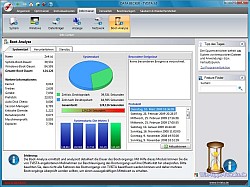
The new features in version 3.0
System Optimizer for a targeted increase in performance
One of the new modules and at the same time the heart of the new version is the "System Optimizer". The tool analyzes the current system configuration at the push of a button. Security and performance settings are examined. On the basis of the data collected, the system optimizer gives the user valuable advice on how to make good use of Vista. All recommendations and options are explained step by step in an assistant. The user can choose whether to comply with the suggestion, ignore it or hide it for the future.
Graphic tuner for optimized driver integration
The new "Graphic Tuner" is helpful for ambitious PC gamers who rely on fast graphics cards. This recognizes the graphics card installed in the PC. TVISTA determines directly from the software whether there is a new driver version for the graphics card. If there is an updated entry, the user is forwarded directly to the graphics card manufacturer's download offer, from where he can download the appropriate driver directly.
Create and integrate your own tweaks
A highlight is the possibility of using your own tweaks and integrating them comfortably into TVista 3.0.
An assistant guides the user through the integration process.
Save and transfer your own TVISTA settings
The settings made can now be saved as a backup, exported and imported.
This allows you to transfer your own configuration to several computers in a household or to exchange it with friends and acquaintances.
Improved navigation for easier operation
Tvista uses the ribbon interface known from Office 2007, for example.
Overview of other functions
- Efficient hard disk defragmentation with turbo analysis
- Boot analysis for speed diagnosis
- Disk Space Analyzer for disk space optimization
- Data shredder including free-space shredder
- Activate secret Vista functions with current (including your own) tweaks
- Convenient 1-click system optimization
- Restoration of settings and the Vista standard at any time
- Data Undelete for the safe rescue of deleted data
- Safe elimination of temporary files and application / history traces
- Autostart Manager, Service Manager, Process Tuner, Live Updates and much more
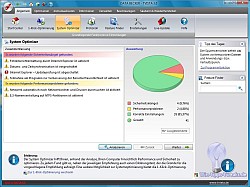
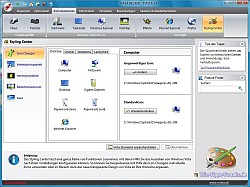
Conclusion
TVISTA 3.0 offers a wealth of functions under a tidy interface, which make it possible to comfortably maintain and optimize the operating system after a short training period.
Settings made can be easily undone again through the logging.
The password protection that can be activated for the program is also useful.
With the "Own Tweaks" function, a very interesting tool is integrated in TVISTA, but one that requires a good knowledge of how to use the registry.
Related Links
databecker.de
tvista.de
Order TVISTA -Tuning Vista 3.0 from Amazon
______________________________________________________
This tip / article is from www.win-tipps-tweaks.de
© Copyright Michael Hille
Warning:
Using Registry Editor or its tips incorrectly can cause serious system problems that may require you to reinstall your operating system.
Tampering with the registry files and using the tips is at your own risk.


