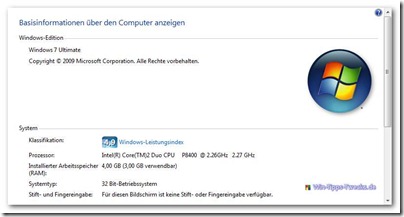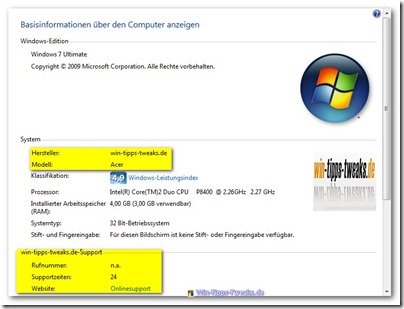In many systems, the manufacturer stores a graphic, an online support link and other information as so-called OEM information in the system information. This can of course be changed via the registry, in which all this information is stored. It is easier and safer to work in the registry with one of the OEM info tool for Windows 7 and Windows Vista.
For Windows XP the OEM Info Editor XP another tool available.
This process is called "Branding”With which the manufacturer perpetuates himself in the system properties. If you install your system yourself, you will of course not find any information there.
With the OEM info tool You can easily change this information or set it completely anew and store your own graphics and information there.
The OEM info tool is able to create a backup of the information beforehand and restore it if necessary.
To do this, choose File> Backup or File> Restore.
The graphic to be inserted must be in the format bmp (bitmap) and in the size 120x120 px. That OEM info tool does not require any installation, but must be carried out with administrator rights.
To do this, unzip the oeminfo.exe in a folder of your choice, right click on it and select “Run as administrator” from the context menu.
View
Control Panel \ All Control Panel Items \ System without OEM information
Now in the window of the OEM info tools all information and the previously created 120x120 px bitmap must be selected and entered, all fields must be filled out.
Possible or required information are:
- Manufacturer
- Model (hardware)
- OEM Logo (The Graphic)
- Support url
- Support hours
- SupportPhone
After all information has been entered, click on Change.
After calling up the system information again under
Control Panel \ All Control Panel Items \ System will display the changes.
Download OEM info tool
There are two versions to choose from, each for Windows 7 / Vista and Windows XP.
OEM Info Editor XPIn addition to the OEM Info Tool, you can also download from here OEM Info Editor XP from another provider for Windows XP, which is operated largely in the same way as the instructions for the OEM Info Tool for Windows 7 / Vista. However, unlike the OEM Info Tool, this tool requires installation.
Conclusion
With the OEM Info Tool it is easy to make the changes you want without going into the depths of the registry. It is positive that no installation is necessary and the tool can simply be run as it is.
However, the tool does not set the normal paths but uses its own, so the one more normally used than oemlogo.bmp and located in the \ Windows \ System32 \ oobe \ oemlogo.bmp folder is not used.
OEM Info Tool copies it under the file name oemlogo.trishtech.bmp into the Windows folder, which does not correspond to the conventional conventions.