
Sometimes it is necessary to create space on the system partition and a good alternative is the hibernation to deactivate temporarily.
The file created by hibernation hiberfil.sys has at least the size of the installed RAM.
The hibernation is not used at all?
Then we'll show you a lightning-fast solution to activate or deactivate it.
Deactivate hibernation
Go to Start> All Programs and click with the Right click on command prompt.
In the context menu select as "Run administrator"and confirm the security question.
In the command prompt that is now open, enter the command
powercfg -H off and confirm with Enter.
Restart the computer and the hibernation is deactivated.
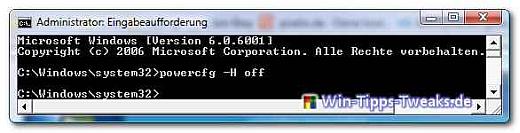
Enable hibernation
Use the command analogous to the description for deactivating the idle state
powercfg -H on
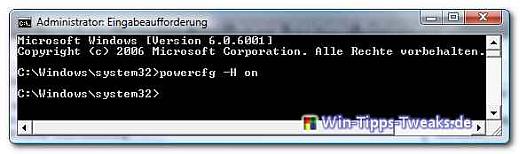
Info:
The hiberfil.sys file is located on the Vista system partition C: \
is hidden and is not displayed in the working column.
_
| Transparency: | This article may contain affiliate links. These lead directly to the provider. If a purchase is made through this, we receive a commission. There are no additional costs for you! These links help us to refinance the operation of win-tipps-tweaks.de. |
This tip comes from www.win-tipps-tweaks.de
© Copyright Michael Hille
Warning:
Using Registry Editor or its tips incorrectly can cause serious system problems that may require you to reinstall your operating system. Tampering with the registry files and using the tips is at your own risk.


