
Many computers are now being bought for Christmas and most have Microsoft Windows Vista preinstalled. And since almost everyone nowadays has a private network at home in order to access the Internet with several computers at the same time, Vista has to be set up for the network. Once Vista is set up, a ping from another computer is performed for the test, but the Vista computer does not answer. The following tip might help.
In Windows XP there is no function of not answering a ping. But in Windows Vista it is integrated in the firewall and calls this function Echo request - ICMPv4.
Let Windows Vista Firewall respond to pings:
First start the Vista Firewall by clicking on Home and in the search field Firewall enters.
In the result field Windows Firewall with Advanced Security choose.
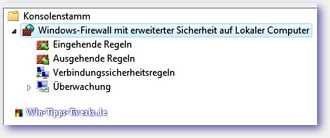
The Windows firewall with advanced security appears. In the left column under Windows Firewall with Advanced Security on Local Computer Incoming rules . click
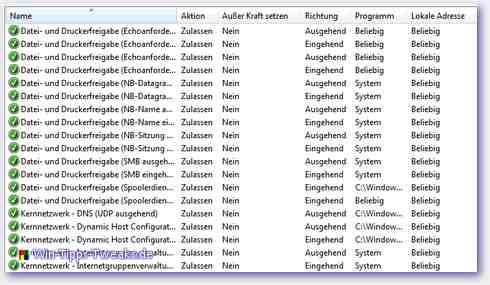
After clicking you can see many network rules in the picture above. In order to allow pinging we have to set the rule File and printer sharing (echo request - ICMPv4 incoming) activate.
Note: There is a rule for IPv6 File and printer sharing (echo request -ICMPv6 incoming).
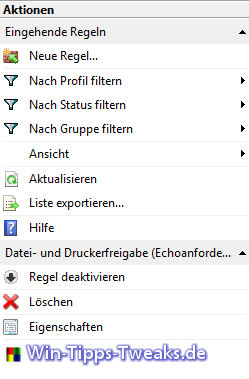
Once the rule has been found, select it with the mouse and in the column on the right in the window Activities on Deactivate rule . click
Now the new Windows Vista computer also answers pings from another computer.
| Transparency: | This article may contain affiliate links. These lead directly to the provider. If a purchase is made through this, we receive a commission. There are no additional costs for you! These links help us to refinance the operation of win-tipps-tweaks.de. |
This tip comes from www.win-tipps-tweaks.de
© Copyright Michael Hille
Warning:
Using Registry Editor or its tips incorrectly can cause serious system problems that may require you to reinstall your operating system. Tampering with the registry files and using the tips is at your own risk.


