
VSave ista - admin password on data carrier
For the forgetful among us, there is also a function known from Windows XP under Windows Vista Password reset disk to create. So if you get into the tricky position of having forgotten your password, you can hardly avoid a new installation without a backup of your password.
Unless there is a second usable administrator account. In this case the password can be changed from there. The disadvantage of this method is that the previous user of this account can no longer access encrypted files or e-mail messages for the account. So there is a lot to be said for an uncomplicated recovery using a password reset disk.
However, as with all passwords that are written down or saved externally, anyone who has access to them can also use them!
The password reset disk should be kept safe.
Even if the term password reset disk is used under Vista, it is also possible to save the password on a USB-Stick or a CD-ROM save.
Very useful, as most new computers are only rarely delivered with floppy disk drives.
How do I secure my password?
To do this, we have to go to the control panel.
Start> Control Panel> User Accounts
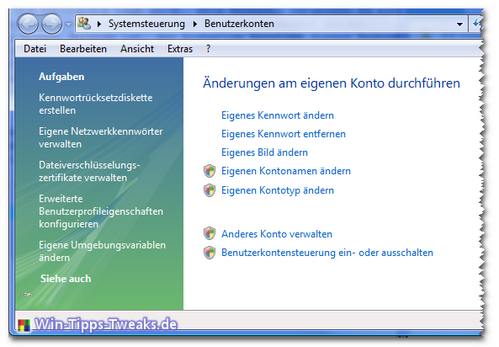
The dialog "Make changes to the user account"
Now click in the left area under "Tasks" on the entry "Create a password reset disk",
what the "Assistant for forgotten passwords"starts.
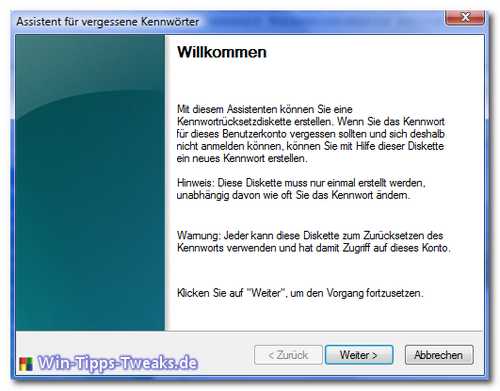
One click on "Continue"brings us to the selection of the data carrier.
In this case the selection stands up Removable disk (N): which corresponds to the USB stick inserted in this example system.
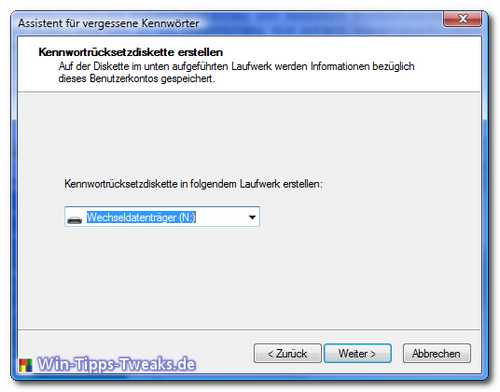
In the next dialog, you will be asked to enter the current password and then the backup will be written to the data carrier, thus completing the process.
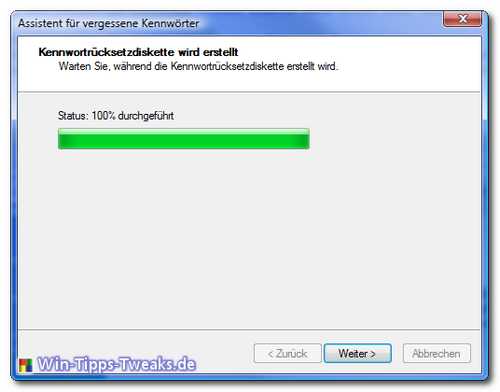
Any previously created reset diskette can no longer be used, only the current backup is valid.
There is now a file called userkey.psw
If the password is actually forgotten, the option ?? appears after the third incorrect login.reset Password??. This calls the wizard for resetting the password.
Now all that remains is to connect the appropriate data carrier and the storage location of the file userkey.psw be specified.
Then enter a new administrator password and repeat it to restore access to the administrator account.
| Transparency: | This article may contain affiliate links. These lead directly to the provider. If a purchase is made through this, we receive a commission. There are no additional costs for you! These links help us to refinance the operation of win-tipps-tweaks.de. |
This tip comes from www.win-tipps-tweaks.de
© Copyright Michael Hille
Warning:
Using Registry Editor or its tips incorrectly can cause serious system problems that may require you to reinstall your operating system. Tampering with the registry files and using the tips is at your own risk.


