
Nowadays a lot is managed with the PC, for example photos, pictures and important documents - a good reason for Microsoft to optimize the internal search function under Vista. In this post we show what options there are to optimally use the search function.
Table of Contents
Microsoft has built the search function almost everywhere, so it is possible to use the search function in the start menu under "Search", in the control panel or in Windows Explorer.
Simply type in a search term and the matching search results will be displayed immediately. The Windows Vista search not only includes files and folders, but also contacts, e-mails and appointments.
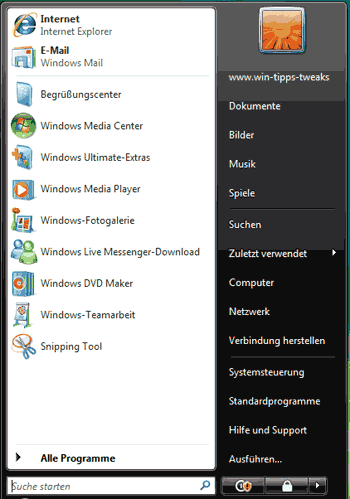
- To activate the search bar, navigate in Windows Explorer:
-> Organize -> Layout -> Search window
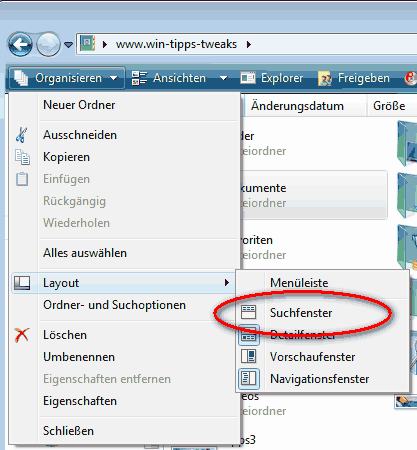
Search results can be filtered in the search bar. Predefined filter categories are email, document, picture, music and others. If you click on the arrow symbol to the right of "Advanced Search" you can display additional filter options.
With the filter function, for example, you can only display images with the search term "win-tipps-tweaks.de".
- save search
There is also the possibility to save the searches by clicking on the "save search"Button, a link will be created in the current folder.

The saved search process is carried out by clicking on the link.
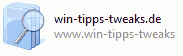
| Transparency: | This article may contain affiliate links. These lead directly to the provider. If a purchase is made through this, we receive a commission. There are no additional costs for you! These links help us to refinance the operation of win-tipps-tweaks.de. |
This tip comes from www.win-tipps-tweaks.de
© Copyright Michael Hille
Warning:
Using Registry Editor or its tips incorrectly can cause serious system problems that may require you to reinstall your operating system. Tampering with the registry files and using the tips is at your own risk.


