Start the Vista computer with the XP operating system


Vista was set up as a second operating system alongside XP. Everything is going fine too, but it is often the case that the next time I mainly want to continue working with XP.
That actually works fine, because a boot manager was set up with the installation of Vista, which offers us the following option after starting the computer:
That actually works fine, because a boot manager was set up with the installation of Vista, which offers us the following option after starting the computer:
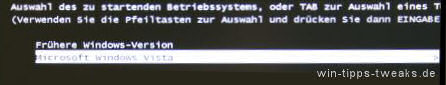
If you react correctly within the given time, you have the opportunity to respond Earlier Windows version to switch. Well and good. But how often are you distracted and fail to change the boot option in time?
Vista offers the following on-board means to change this option at any time:
Computer> Right Click> Properties> Advanced System Settings
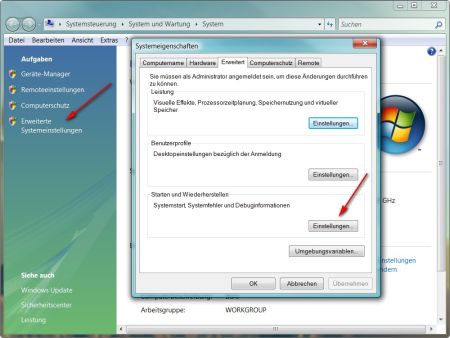
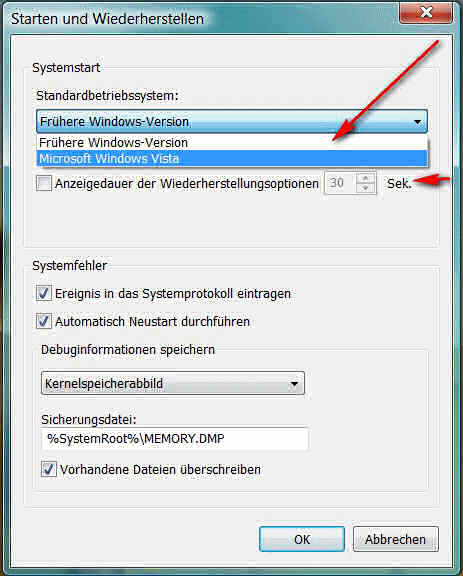
Vista offers the following on-board means to change this option at any time:
Computer> Right Click> Properties> Advanced System Settings
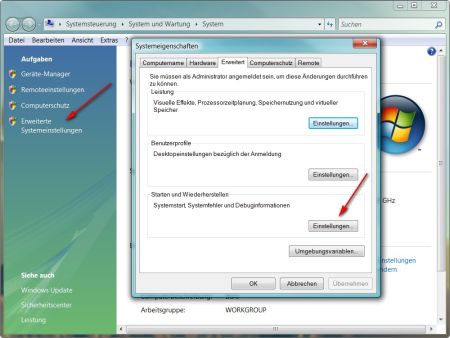
In the rider Erweitert can now be found under System startup, system errors and debug information the ability to change the default boat order.
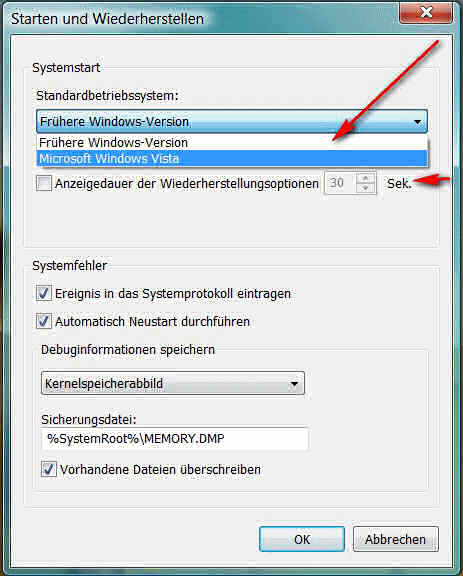
I changed this procedure for you and in the following picture you can see that now Earlier Windows version is started as the first boat option.
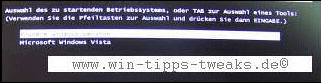
Note:
In this dialogue you can also simultaneously use the Display time of the recovery optionchange.
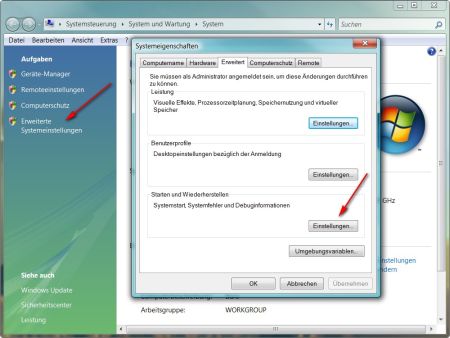
This means the reaction time the user has to manually change the boot sequence.
For this you can also use the following tip from Michael separately:
Vista boot menu change display time
___________________________________________________
This tip comes from www.win-tipps-tweaks.de
© Copyright Michael Hille
Warning:
Using Registry Editor or its tips incorrectly can cause serious system problems that may require you to reinstall your operating system. Tampering with the registry files and using the tips is at your own risk.
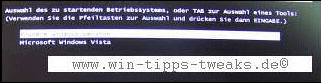
Note:
In this dialogue you can also simultaneously use the Display time of the recovery optionchange.
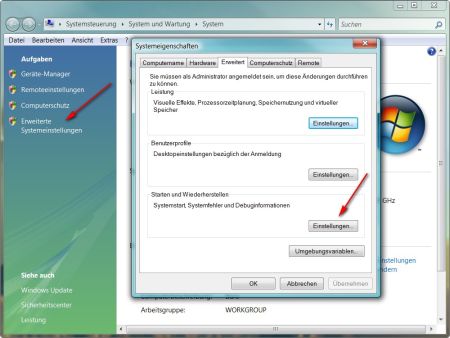
This means the reaction time the user has to manually change the boot sequence.
For this you can also use the following tip from Michael separately:
Vista boot menu change display time
| Transparency: | This article may contain affiliate links. These lead directly to the provider. If a purchase is made through this, we receive a commission. There are no additional costs for you! These links help us to refinance the operation of win-tipps-tweaks.de. |
This tip comes from www.win-tipps-tweaks.de
© Copyright Michael Hille
Warning:
Using Registry Editor or its tips incorrectly can cause serious system problems that may require you to reinstall your operating system. Tampering with the registry files and using the tips is at your own risk.


