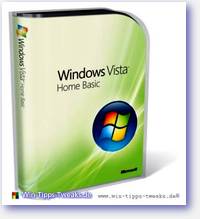Under the economy version of Vista, Home Basic, unfortunately the new neat aero design from Vista is not available as standard. Microsoft shut it down, the gods know why.
But the new interface is also there under Home Basic and is just waiting to be activated. The windows still lack transparency, but I think that's bearable.
The basic requirement is and remains that the installed hardware is powerful enough to represent the new design.
Only two values have to be adjusted in the registry of Windows Vista Home Basic.
Start> Run> Regedit
Here you change as shown in the following picture
Hkey_Current_UserSoftwareMicrosoftWindowsDWN
The value of the Compusition entry 1
The value of the CompositionPolicy entry 0
Then you either restart your computer or you start under
Start> Control Panel> System and Maintenance> Administration> Services> the "Design" service.
Aero should now be active. You can now make settings by right-clicking on the desktop
performs and Adapt chooses. Now continue on Window color and appearance and you will see the new dialog box for setting the color values, as shown above.
Good luck trying out!
| Transparency: | This article may contain affiliate links. These lead directly to the provider. If a purchase is made through this, we receive a commission. There are no additional costs for you! These links help us to refinance the operation of win-tipps-tweaks.de. |
This tip comes from www.win-tipps-tweaks.de
© Copyright Michael Hille
Warning:
Using Registry Editor or its tips incorrectly can cause serious system problems that may require you to reinstall your operating system. Tampering with the registry files and using the tips is at your own risk.