
This tip is primarily aimed at owners of desktop PCs with Windows Vista, as data can be lost if a constant power supply to the system is not guaranteed.
But to the point.
Internal hard drive (s)
Opens the device manager via Start
Alternative: Windows key + R (corresponds to execute) and enter ?? devmgmt.msc ?? in the following context menu. a.
In the following menu, under Drives, you can see the hard drives installed on your computer.
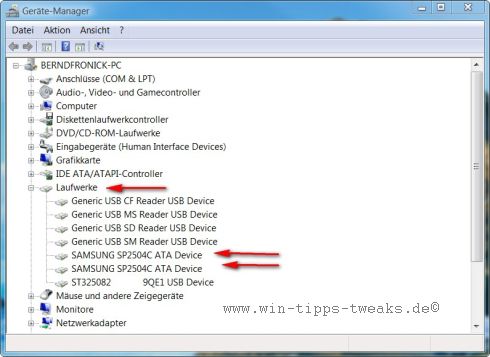
Go with the mouse to the hard drive you want and right-click to select the properties.
In the following menu, choose the guidelines.
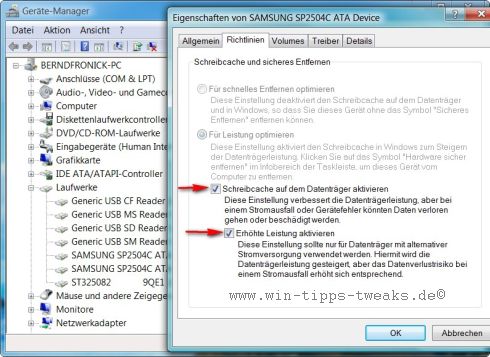
Please read the individual reference texts carefully so that you will understand my reference above.
External hard drive (s)
If you have connected external hard drives to the computer and run them constantly on the computer, you can also use this increase in speed for external hard drives.
In the following picture you can see my external hard drive.
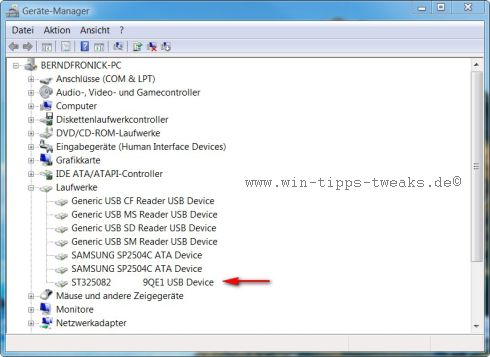
Right click here again
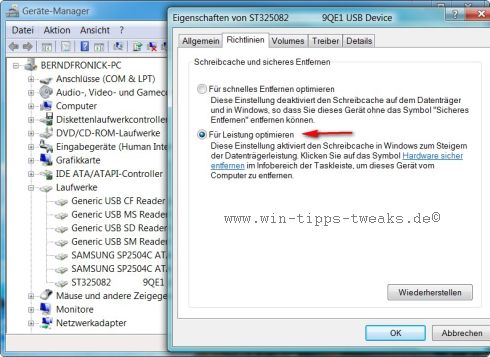
Attention: When using this option, whenever you intend to disconnect the external device from the system, select the item ?? in the information area of the desktop.Safely remove hardware?? to use. Otherwise there is a risk of data loss.
Have fun trying.
| Transparency: | This article may contain affiliate links. These lead directly to the provider. If a purchase is made through this, we receive a commission. There are no additional costs for you! These links help us to refinance the operation of win-tipps-tweaks.de. |
This tip comes from www.win-tipps-tweaks.de
© Copyright Michael Hille
Warning:
Using Registry Editor or its tips incorrectly can cause serious system problems that may require you to reinstall your operating system. Tampering with the registry files and using the tips is at your own risk.


