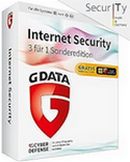Quickly open the task manager under Windows 10
The task manager has been an important tool / program / app for many versions. It has developed steadily over several versions and received more and more functions. Under Windows 10 something happened to start the task manager and the question arises, how can I open the task manager as quickly as possible?
Who doesn't know the key combination Ctrl + Alt + Del? As a result, the task manager can no longer be opened directly and is no longer the fastest way.
The following options are available to start the task manager under Windows 10:
- Keyboard shortcut Ctrl + Alt + Del click on Task Manager in the menu
- Right-click on the taskbar and in the context menu on Task Manager
- Key combination Win key + r and taskmgr and confirm
- Or simply the key combination Ctrl + Shift + Esc
The last key combination is arguably the fastest option, but a bit inconvenient on the German keyboard layout. Anyone who works a lot with the mouse will most likely get used to the taskbar.
Have fun with Windows 10
You can make questions or comments about the task manager under the following link.
Read / write comments
| Transparency: | This article may contain affiliate links. These lead directly to the provider. If a purchase is made through this, we receive a commission. There are no additional costs for you! These links help us to refinance the operation of win-tipps-tweaks.de. |
This tip comes from www.win-tipps-tweaks.de
© Copyright Michael Hille
Warning:
Using Registry Editor or its tips incorrectly can cause serious system problems that may require you to reinstall your operating system. Tampering with the registry files and using the tips is at your own risk.