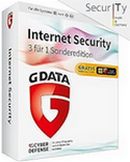Make Windows 10 faster
defragment through hard drives

The defragmentation of a hard drive moves data that is often used to the areas that the hard drive can access quickly. This allows Windows 10 to work faster. I will show you how to start the defragmentation in Windows 10 in the following tip:
Open Windows Explorer with Windows key + E. Then right-click on the hard drive that you want to defragment and open Characteristics.
In the new window on the "Tools" tab and there on the button Synchronise. Then just select the desired partition and click Synchronise . click Done!
Important note: If you have an SSD hard drive, you should not defragment it.
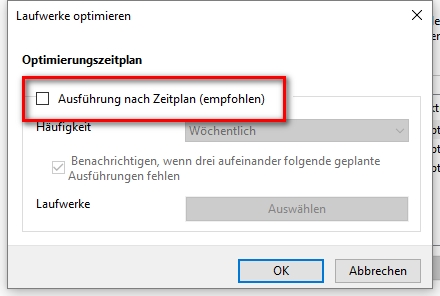
ck, 28.02.2016/XNUMX/XNUMX
| Transparency: | This article may contain affiliate links. These lead directly to the provider. If a purchase is made through this, we receive a commission. There are no additional costs for you! These links help us to refinance the operation of win-tipps-tweaks.de. |
This tip comes from www.win-tipps-tweaks.de
© Copyright Michael Hille
Warning:
Using Registry Editor or its tips incorrectly can cause serious system problems that may require you to reinstall your operating system. Tampering with the registry files and using the tips is at your own risk.