Due to the large number of different USB-storage mediathat over the Operating time connected to a computer, it can become sporadic Issues come with the driver installation. For every USB stick ever connected driver installed, even if they were only used once. In combination with the necessary USB drivers, such as those of a printer, these can be converted into Konflikt devices. By creating a new environment variables In the future, unnecessary USB drivers can be displayed and easily removed.
Operating time connected to a computer, it can become sporadic Issues come with the driver installation. For every USB stick ever connected driver installed, even if they were only used once. In combination with the necessary USB drivers, such as those of a printer, these can be converted into Konflikt devices. By creating a new environment variables In the future, unnecessary USB drivers can be displayed and easily removed.
The procedure for Create a new one environment variables, And the Show alter not used USB-driver, are here once exactly described.
In the search mask of the Windows-Start menus to give Extended System Settings to open it.
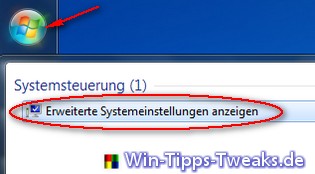
In the window that then opens, lift the tab Erweitert and click on the button in the lower area environment variables.
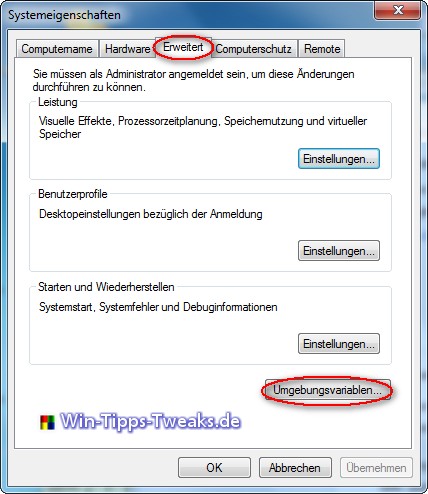
All system variables is added via the button New add a new variable.
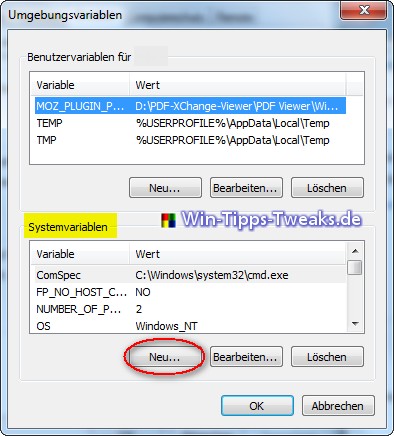
The name of the new variable should be Devmgr_show_nonpresent_devices his and the Value 1 obtained.
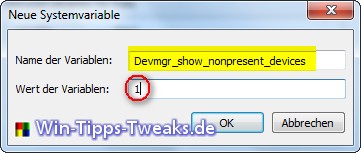
With OK will all windows again closed. Now open the devices-Managers, all USB drivers that have ever been installed should be listed here.
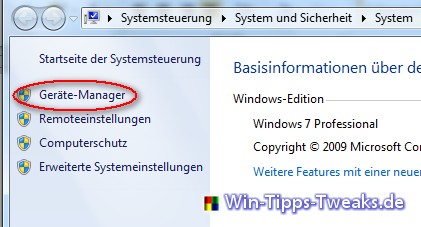
In the device manager itself, you can activate it via View > Hidden devices show the display of the old USB drivers. This will be wheat deposited displayed and can problem-free remote become. On Example could also be a alter no longer used Surfstick whose driver has become superfluous.
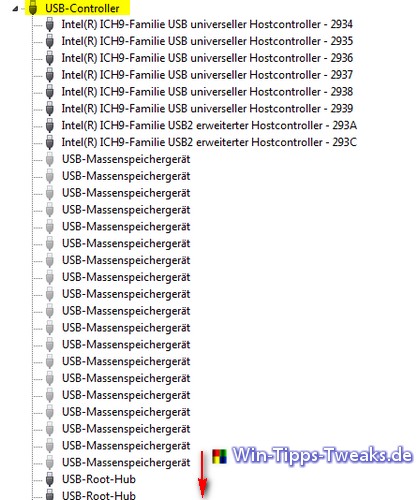
The frequent Connect from different USB sticks this List very long will. Around conflicts with necessary USB drivers too avoid, should the List occasionally checked or adjusted .
| Transparency: | This article may contain affiliate links. These lead directly to the provider. If a purchase is made through this, we receive a commission. There are no additional costs for you! These links help us to refinance the operation of win-tipps-tweaks.de. |
This tip comes from www.win-tipps-tweaks.de
© Copyright Michael Hille
Warning:
Using Registry Editor or its tips incorrectly can cause serious system problems that may require you to reinstall your operating system. Tampering with the registry files and using the tips is at your own risk.


