Im Windows Explorer often becomes the folder Desktop opened. There are then the individual partitions of the hard disk, removable media or network drives are listed. Under Windows 7 it is possible in this folder, under the network address, eigene connections of frequently used files, folders or programs. This can save time and, if necessary, keep the desktop clean.
then the individual partitions of the hard disk, removable media or network drives are listed. Under Windows 7 it is possible in this folder, under the network address, eigene connections of frequently used files, folders or programs. This can save time and, if necessary, keep the desktop clean.
Preparation
First, an option regarding the folder options must be made in Windows Explorer. That's what you open the Explore and select in the menu above Extras > folder options.
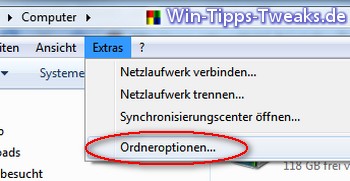
Then click the tab View and navigate there to the settings of Hidden files and folder. Here has to be the point Show hidden files, folders and drives to be activated.

Finally confirm the change with OK.
Add shortcuts
To now any connections in the Computer folder too produce, navigate to the following path using the Explorer:
C:\Users\\AppData\Roaming\Microsoft\Windows\Network Shortcuts
In the folder Network Shortcuts can now do all sorts of things connections copied .
Then open the Explore new or updated him, you get a following possible View.
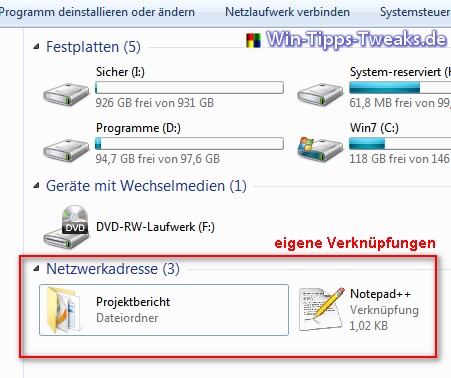
| Transparency: | This article may contain affiliate links. These lead directly to the provider. If a purchase is made through this, we receive a commission. There are no additional costs for you! These links help us to refinance the operation of win-tipps-tweaks.de. |
This tip comes from www.win-tipps-tweaks.de
© Copyright Michael Hille
Warning:
Using Registry Editor or its tips incorrectly can cause serious system problems that may require you to reinstall your operating system. Tampering with the registry files and using the tips is at your own risk.


