With the Windows 7 vault can all credentials and passwords centrally stored and automatically accessed by various Microsoft applications in which the Windows vault is integrated. Next to the Save from credentials, these can also be targeted again deleted, or on another computer exported will. All of these possibilities are discussed in detail here.
passwords centrally stored and automatically accessed by various Microsoft applications in which the Windows vault is integrated. Next to the Save from credentials, these can also be targeted again deleted, or on another computer exported will. All of these possibilities are discussed in detail here.
The easiest way to access the somewhat hidden Windows 7 vault is via the start menu be opened. You type for that safe in the search and then opens the link "Manage Windows credentials".
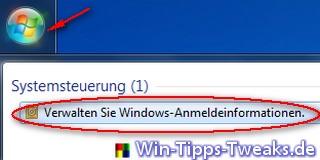
In the then opening Window you have that immediately overall Overview about all possibilities. From the list with the existing credentials can do this via the blue link processed or completely from the safe remote .

There is also the option of Default location the vault data too change. The data can then e.g. B. also on one external Speichermedium in order to transfer them to another computer. To do this, click on the link Secure the safe.
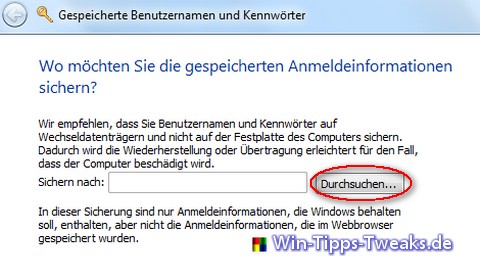
About the button Search a path is selected. Generally the additional Save on one Removable disk recommended.
| Transparency: | This article may contain affiliate links. These lead directly to the provider. If a purchase is made through this, we receive a commission. There are no additional costs for you! These links help us to refinance the operation of win-tipps-tweaks.de. |
This tip comes from www.win-tipps-tweaks.de
© Copyright Michael Hille
Warning:
Using Registry Editor or its tips incorrectly can cause serious system problems that may require you to reinstall your operating system. Tampering with the registry files and using the tips is at your own risk.


