Disable Windows 7 hibernation

If the hibernation of a PC does not work and the PC is always shut down anyway, it is possible to deactivate it. The hibernation mode creates a file with the size of the built-in main memory and the name hiberfil.sys wearing. With the deactivation, some storage space is freed up.
Home > Regedit

Now navigate to the left to the following key:
HKEY_LOCAL_MACHINE \ SYSTEM \ CurrentControlSet \ Control \ Power
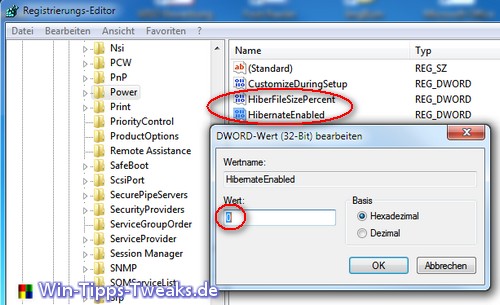
There you have to have the two values HibernateEnabled and HiberFileSizePerfect on 0 set. The values can be edited with a double click. After a restart hibernation is no longer performed.
| Transparency: | This article may contain affiliate links. These lead directly to the provider. If a purchase is made through this, we receive a commission. There are no additional costs for you! These links help us to refinance the operation of win-tipps-tweaks.de. |
This tip comes from www.win-tipps-tweaks.de
© Copyright Michael Hille
Warning:
Using Registry Editor or its tips incorrectly can cause serious system problems that may require you to reinstall your operating system. Tampering with the registry files and using the tips is at your own risk.


