In Windows 7, in contrast to Vista, the Telnet client not afterwards installed, but only via the Windows functions activated because it is disabled by default. The Telnet client is necessary when a connection to a Telnet server should be built. Telnet stands for Telecommunication Network and is the name for one that is widely used on the Internet Network protocol. A similar protocol, which is also encrypted, is that Secure Shell Protocol.
installed, but only via the Windows functions activated because it is disabled by default. The Telnet client is necessary when a connection to a Telnet server should be built. Telnet stands for Telecommunication Network and is the name for one that is widely used on the Internet Network protocol. A similar protocol, which is also encrypted, is that Secure Shell Protocol.
Would you like to know about the command prompt das Programm telnet start, you get the following Error message:
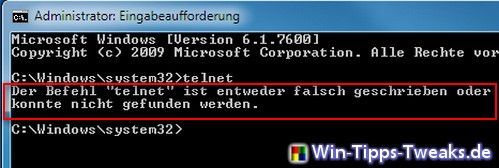
To activate the Telnet client now, opens one first the control Panel.

There you choose the link Program at. In the next window then the link Activate or deactivate Windows functionality.
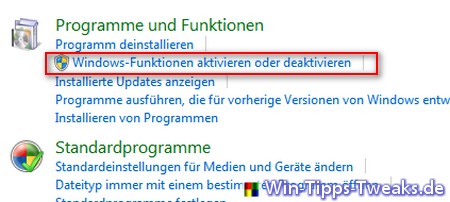
Here is then a hook in Telnet client set and with OK confirm.
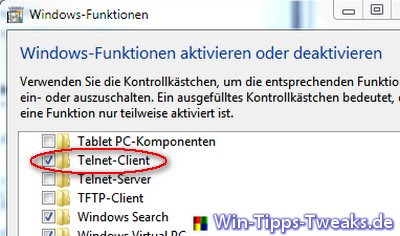
The Telnet client is from now on activated and can be started from the command prompt.
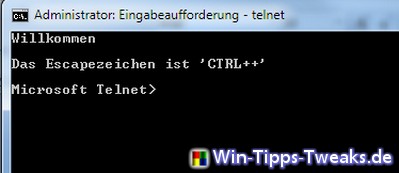
| Transparency: | This article may contain affiliate links. These lead directly to the provider. If a purchase is made through this, we receive a commission. There are no additional costs for you! These links help us to refinance the operation of win-tipps-tweaks.de. |
This tip comes from www.win-tipps-tweaks.de
© Copyright Michael Hille
Warning:
Using Registry Editor or its tips incorrectly can cause serious system problems that may require you to reinstall your operating system. Tampering with the registry files and using the tips is at your own risk.


