Page 1 from 2
Install older software under Windows 7 (XP Mode)

Once the XP mode for Windows 7 has been downloaded, installed and configured, all you need to do is install software. And how? Since XP Mode is based on a virtual machine, you have to install the software under Windows XP, but that alone is not enough. The following article describes step by step how to integrate software for Windows XP into Windows 7.
Windows 7 XP Mode already installed?
Read here how to download and install Windows 7 XP-Mode.
Windows XP Mode can use all drives for installing software because hard drives, USB sticks and CD-DVD drives are automatically integrated. Of course, it is also possible to download the latest version of software from the Internet, as I have done in the following example.
To install XP software under Windows 7, proceed as follows Start> All Programs> Windows Virtual PC> Windows XP Mode. Run setup here the file is already on the desktop.
To install XP software under Windows 7, proceed as follows Start> All Programs> Windows Virtual PC> Windows XP Mode. Run setup here the file is already on the desktop.

Download the software installer
The installation routine runs through as usual.
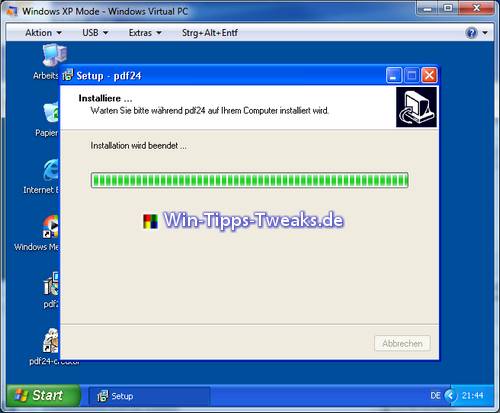
Install setup
Once the installation is complete, you have to close XP mode, otherwise the following message appears. With Continue the XP mode is shut down.

Install setup under Windows 7


