 Informative or simply useful if, for example, the Windows version is immediately available for a request for help in a forum.
Informative or simply useful if, for example, the Windows version is immediately available for a request for help in a forum.
With a small intervention in the registry, this inconspicuous display can also be activated in Windows 8 on the desktop.
How can I display the installed Windows 8 version on the desktop?
To do this, start the run dialog with the key combination Windows + R and give there regedit in the field followed by Enter .
Now the registry editor Regedit starts.
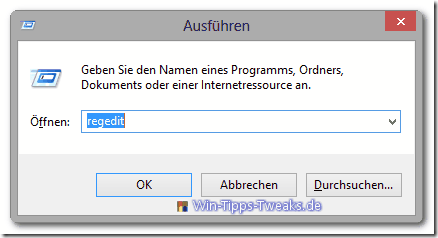
In the left area of regedit is the tree structure with its main keys.
Now navigate to HKEY_CURRENT_USER \ Control Panel \ Desktop
With a double click on PaintDesktopVersion open the edit dialog and change the value of PaintDesktopVersion from 0 on 1
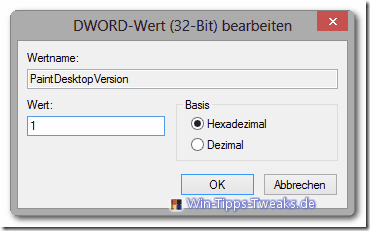
That's it. After restarting or logging in and out, the currently installed Windows 8 version is now on the desktop in the lower right area.
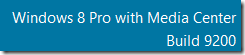
PaintDesktopVersion is not available?
Usually it is there, make sure you are on the correct path beforehand.
In this case we will create the entry again.
Check whether you are in the correct registry key and click with the right mouse button on a free space in the right pane of the registry editor. Choose now New > DWORD value 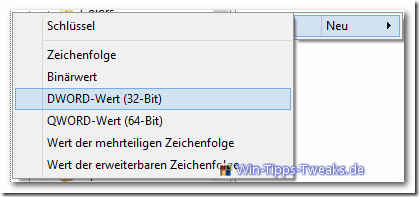
A new entry will be made with the content already marked New value # 1 created.
New value # 1 replace with PaintDesktopVersion follow the steps outlined above.
What might also interest you:
Show XP version information on the desktop
| Transparency: | This article may contain affiliate links. These lead directly to the provider. If a purchase is made through this, we receive a commission. There are no additional costs for you! These links help us to refinance the operation of win-tipps-tweaks.de. |
This tip comes from www.win-tipps-tweaks.de
© Copyright Michael Hille
Warning:
Using Registry Editor or its tips incorrectly can cause serious system problems that may require you to reinstall your operating system. Tampering with the registry files and using the tips is at your own risk.


