Part 2: Creating a Standard Unattended Installation
In the folder SupportTools the file DEPLOY.CAB unzip.
The file is in the unzipped folder setupmgr.exewhich we are now starting.

In the following dialog we now select the option one Create a new one off and after unattended installation, followed by our Windows system.
The installation should Fully automated by means of a new one Distribution approval respectively.

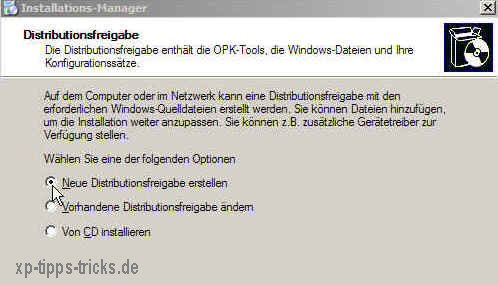
We find the installation files in the folder with integrated SP2.
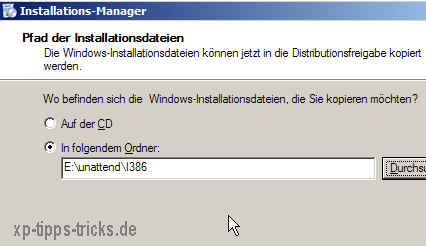
An output path must be specified ... for this we create a new folder ...
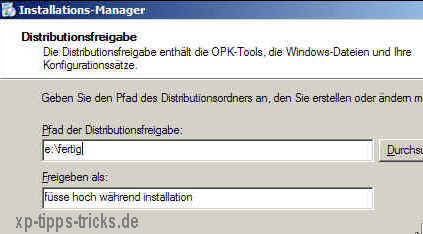
... and in the next window we agree to the license agreement.
A series of dialogs now appears in which user inputs are required, just like in a classic installation.
All important information can be entered here (product key, administrator name and password, etc.)
The dialog boxes Run once and additional commands let's leave it free for the time being.
They will be discussed in another workshop.
Confirm the output path of the Answer file.
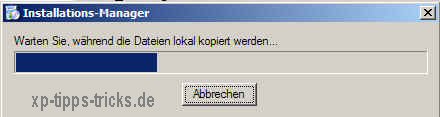
Now the patched Windows CD is almost ready to be burned.
The file is finished in the output folder e: \ unattended.txt open and under [SetupMgr] change the drive letter to that of the CD drive.
Save this file and now the CD can be burned.
You can of course also ask questions in the Forum . provide


