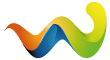[QUOTE = Kinjo; 129 205] I have problems in my PC
BAD POOL CALLER [/ QUOTE]
Here is the email I got for my problem
When started the problem? Have you recently added or removed any hardware or software?
The displayed details suggest that memory corruption may occur. This can be caused by hardware errors (eg faulty RAM) or a faulty / buggy driver or a driver that is not intended for the version of Windows. The landfills provide further information.
General Instructions Regarding Working with Blue Screens:
Consider running chkdsk on all partitions. Have chkdsk completed on each partition and see if that helps.
Also consider SFC / SCANNOW.
It may be helpful to use Driver Verifier. To enable driver verifiers ... start-> verifier.exe-> OK-> Create default settings-> Next-> Select driver names from a list-> Next-> Sort by provider-> Select all non-Microsoft drivers-> Click Finish, and then click OK.
Then restart the system and use the system as usual, and wait for a problem. If the system does not fully boot after the driver driver is activated, boot into Safe mode and run the driver verifier and tell it to clear the changes.
Wait for a bug check to occur after activating the checker as described, then upload the dump to your SkyDrive and provide a link.
If you boot in safe mode, do you still experience bugchecks? What if you boot a clean reboot or a clean device?
Test memory using Windows Memory Diagnostic or memtest86. Note that memory transmitting tests is not necessarily good memory - it just has not failed a test. Consider systematically eliminate RAM from the system - with a few modules run for a while, and see how things go. Then try the other modules.
Other common suggestions are to ensure the drivers are up to date, as well as ensure that you are using the latest BIOS.
Or else try
How To Fix? BAD POOL CALLER? From? 0x000000C2 BSOD? | DESKDECODE.COM