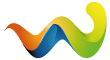Hallo Ihr Profis.
ich habe folgendes Problem:
PC hat sich am Sonntag aufgehangen und hat nicht mehr gestartet.Nach einem Neustart über den ein/aus Schalter blieb der Bildschirm schwarz. Darufhin habe ich eine neue Festplatte gekauft Win neu drauf gespielt und nun bringt er folgende Fehlermeldung
Neustart....abgesicherten Modes...u.s.w.
Doch nichts macht er sondern bringt nun folgende Fehlermeldung:
Es wurde ein Problem festegestellt.
Windowas wurde heruntergefahren, damit der Computer nicht geschädigt wird.
Wenn Sie diese Fehlermeldung zum erstenmal angezeigt bekommen, sollten Sie den Computer neu starten. wenn diese Meldung weiterhin angezeigt wird, müssen Sie folgenden Schritten folgen:
Das BIOS in diesem Systhem ist nicht voll ACPI- kompartibel.
Fordern Sie beim Systhemhersteller ein aktuallisiertes BIOS an oder besuchen sie die Webseite http://www.hardware-update.com.
Wenn kein aktuallisiertes BIOS vorhanden ist oder das neueste BIOS nicht ACPI-kompatibel ist, deaktivieren sie den ACPI-Modus im Textmodus der Installation. Drücken sie die F7 Taste, wenn sie zum Installieren von Speichertreibern aufgefordert werden. ACPI wird deaktiviert, ohne das eine Meldung angezeigt wird, und die Installation kann fortgeführt werden.
Technische Informationen:
*** STOP: 0x000000A5 (0x0000000D,0x823E6B80,0x4449555F,0x00000001)
Ich habe nichts im BIOS verstellt, da ich davon absolut keine Ahnung habe.
LG FP