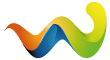The WinTT security check
This security check is intended to help locate all kinds of pests and remove them from the system.
The use of the presented software is expressly at your own risk.
A current SP2 under Windows XP is essential.
Point 1 - Viruses
In order to clean a virus-infected computer, you need an up-to-date virus scanner!
Since not all virus programs detect every infestation, we present a selection of different software solutions here.
So scan a second or third time!
Antivirus Classic
AntiVir PersonalEdition Classic - More than security
Antivir scans the computer for viruses.
The detection rates and ease of use enable quick cleaning.
Avast
After registering, you get a serial number and can then use the software.
The German-language download takes place immediately.
The size of the home version is just under 11MB.
The scanning process is easily started from a clear interface.
After registering by e-mail, the download begins.
Features:
On-Demand & On-Access scanning,
email scanning,
process monitoring
worm blocking,
Full scheduling capabilities and more
Bitdefender
The memory, all files, folders and boot sectors of the drives are scanned and the user has the option to automatically remove the infected files.
Point 2 - Trojans
Trojans are a very sensitive issue.
They nestle in the system unnoticed.
That is why a search for Trojans should be carried out on a daily basis!
Trojancheck finds and deletes Trojans in all infected files.
a-squared
a-squared also finds backdoors, worms, dialers and hacking tools.
The scan takes place from the web browser without installation!
Item 3 - adware
The software searches the registry, hard drives and drives for advertising and tracking components.
Item 4 - Spyware
Windows Defender finds and deletes popups and other unwanted software.
After installation, "bad" entries are marked red and can be safely removed.
Point 5 - the online scan
An online scan takes place without downloading any software.
However, this scan can put a lot of stress on the system. Background actions should be omitted, even better deactivated.
This scan can e.g. can also be executed while browsing.
Features:
Detection and removal of malware (viruses, worms, Trojans, etc.)
- Detect and remove malware and spyware
- Cleaning up the damage caused to your system by malware infestations.
- Notification of security gaps in installed programs and in relation to available network services.
- Multi-platform support: Windows, Linux, Solaris,
- Easy to use with the following browsers: Microsoft Internet Explorer or Mozilla Firefox / Suite / SeaMonkey
Removes viruses very reliably.
Panda recognizes rootkits and hoaxes.
The daily update of the software offers the greatest possible protection.
Virustotal analyzes suspicious files and facilitates the quick detection of viruses, worms, Trojans and all kinds of malware that are detected by the antivirus engines.
Features:
Independent and free service
Use of multiple anti-virus engines
Automatic virus signature updates in real time
Detailed results from each anti-virus engine
Global statistics in real time
Only in English, but very effectively and thoroughly.
A virus found is removed via LiveMedic.
This tool finds and removes all known hijackers with a click of the mouse.
But here, too, caution is advised, because required extensions are quickly deleted!
Item 6 - Rootkits
Rootkits, previously only known in the Linux world, obtain system rights on the computer.
They often disguise themselves as drivers and then load themselves directly into the kernel of the operating system as a kernel module. You are able to manipulate or hide all running processes unnoticed and in this way to deceive both users and virus protection programs about their presence.
The Revealer recognizes rootkits such as: AFX, Vanquish or Hackerdefender.
The scanner does its work immediately after unzipping the zip file.
The analyzer marks all system services that do not refer to the NTOSKRNL.EXE as suspicious.
The free scanner checks running processes, kernel modules, open ports and started services.
Detected pests are displayed in red and can thus be easily recognized and deleted.
Finally, a few words on the way. The bottom line is that the user himself takes care of his PC security. If I move on normal paths, the risk is low. If I want to take a risk, I should be prepared for any eventuality. Our programs mentioned above are intended to provide a little help if problems arise. We hope, however, that you protect your PC with a firewall and an up-to-date virus scanner and that you can at least have a basic security.
More information in our workshop
General system security
Your WinTT team