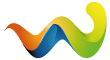Hello dear members!
If you have not yet dared to enter the forum or do not know exactly how to write your first post, then simply follow the instructions.
On the home page ( https://www.win-tipps-tweaks.de/forum/ ) it's already starting, where else then ..?
Here you can see blue bars that separate the individual topic areas from each other. The headings of the topic complexes are in the bars, for example Windows XP or Browser. Within these topic complexes there are individual forums under Windows XP for example Hardware, Software, Installation etc.
First of all, you should always use the SEARCH first. You can find them on the home page ( https://www.win-tipps-tweaks.de/cms/ ), as here in the forum.
On the homepage it reads: If you search you will find: Search text here...
It's a button in the forum .gif) which opens the sucg field after clicking.
which opens the sucg field after clicking.
If you do not find anything suitable for your problem with your search term, look for a suitable one Heading in the appropriate Thematic complex out. Then click on this heading.
This button is then presented at the top left:  Click on it and off you go.
Click on it and off you go.
In the TITLE line please don't helpeeeee !!! enter, but choose meaningful titles so that we can see in advance what you are lacking. Example: "USB hard drive is not recognized" or "Battlefield 2 hangs immediately after starting".
You should then describe your problem in detail in the text field. If you suspect a "defect" in the hardware, always write down your system requirements (example: P4 2,4 Ghz, 512 MB RAM, Radeon 9200SE, 80 GB Western Digital, Creative Soundblaster XYZ, S-ATA in a RAID 0 array , Graphics on board etc ...)
Describes the problem as detailed as possible and not just that the "PC crumbles".
Also describe your previous attempts at solutions and everything around them.
You can add graphics to the post that come from the www or upload them from your computer. Just click the button insert graphic  . click
. click
Forget the smilies and bold letters etc. at the beginning, here you cannot go straight into everything that confuses.
But important: BEFORE sending your contribution: Always use the preview and read the text yourself again.
Some members have keyboards that do not have punctuation marks. For this group I have a few in reserve: ..... ,,,,, ;;;;; !!!!! ????? ![]()
Now you can change or, if you are completely satisfied, click on CREATE THEME and whoosh, your topic will appear on the home page and in the forum.
Help can now be provided. And please never despair if you don't answer immediately. We are not a paid support hotline, but voluntary helpers, a community of PC addicts, voluntary and happy to be here!
Good luck!