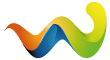Again and again the question arises in the forum, how do I get the virus program from Symantec, Norton, deleted cleanly?
If you go over the software variant, you will quickly find that you are still receiving updates or other Symantec things get stuck.
If you delete it manually, you run the risk of having cleaned the plate a little too much and the system might be impaired.
If you forget only a small remaining entry, serious complications with other virus scanners etc. can occur ...
Here is the NORTON REMOVAL TOOL 1.01.3 from 26.08.2005/2004/2005 for the XNUMX/XNUMX versions:
http://norton-removal-tool.softonic.de/ie/43087
This article is not intended to call you to uninstall this program, but only serves as an aid if you wish to uninstall yourself!
With almost all virus protection programs it is essential to uninstall the old version before reinstalling it, including McAfee and Co, not just Norton!
Unfortunately, Symantec is particularly persistent when attempting a clean and residue-free deinstallation!
Source: Symantec
Update 23.06.06 (branch)
Download all 3 files in one package with the following version ...
(Just click on the picture to download.)