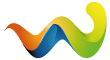Firefox-Erweiterung Mouse Gestures
Alle Erweiterungen
Mouse Gestures 1.5.2
Letztes Update: 12.10.06
Kurzbeschreibung:
Steuerung wichtiger Browserfunktionen mittels Mausbewegungen. Die deutsche Sprachversion ist integriert.
Back (Left):
[Blockierte Grafik: http://optimoz.mozdev.org/gestures/images/screenshots/gesture_back.png]
Goes back a page in the browsing history
Forward (Right):
[Blockierte Grafik: http://optimoz.mozdev.org/gestures/images/screenshots/gesture_forward.png]
Goes one page forward in the browsing history.
Close Tab/Window (Down-Right):
[Blockierte Grafik: http://optimoz.mozdev.org/gestures/images/screenshots/gesture_closetab.png]
Closes the active tab, or if there is only one tab, the window.
New Tab (Up):
[Blockierte Grafik: http://optimoz.mozdev.org/gestures/images/screenshots/gesture_linkinnewtab.png]
Opens the link crossed by the gesture in a new tab. If there is no such link,
an empty tab is opened.
New Window (Down):
[Blockierte Grafik: http://optimoz.mozdev.org/gestures/images/screenshots/gesture_linkinnewwindow.png]
Opens the link crossed by the gesture in a new browser window. If there is no such link, an empty window is opened.
Open links in tabs (end with Right-Up-Left):
[Blockierte Grafik: http://optimoz.mozdev.org/gestures/images/screenshots/gesture_linksinnewtabs.png]
Making any gesture ending with a straight Right-Up-Left movement opens all crossed links in tabs.
Quelle