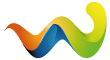Nachdem die Radeon X1800XT angekündigt wurde wollte die Masse bereits die neuen Features sofort.
Also reagierte man und brachte einen Treiber, den 81.84 Beta.
Dieser Treiber ist kein offizielles Produkt von nVidia!
Textpassagen von nVidia:
"This new Release 80 one provides a glimpse into some of the new features and performance upgrades for our customers with the new drivers, including:
- BETA driver to support the availability of the game Black and White 2
- Mixed Vendor support for NVIDIA SLI
- New PureVideo High Definition De-Interlacing support
- Performance optimizations when using dual-core CPUs
- HDTV control panel usability improvements
Known Issues in this beta version of 81.84:
- GeForce 7800 GTX/GT – Application crash with Half-Life 2 Lost Coast. This game functions properly with 78.05 drivers.
- GeForce 7800 GTX / GeForce 6800 Ultra / GeForce 6600 – Far Cry with patch 1.33 does not work with HDR. This is also an issue on 77.77, 78.01, 78.03, and 78.05 drivers, but does not occur with 77.72.
- GeForce 7800 GTX SLI – Opening the inventory screen in Everquest 2 causes SLI performance to drop to single card level.
- GeForce 7 Series / 6 Series, SLI : The control panel may prompt for restart when switching to SLI mode from DualView mode after changing the primary display. It is not recommended to use DualView mode with SLI GPUs at this time.
- GeForce 7 Series / 6 Series, SLI: Enabling SLI with a monitor connected to the second GPU causes the display to go black. It is recommended that you use SLI with your monitor connected to your GPU closest to the chipset in this driver (GPU1).
- GeForce 7 Series / 6 Series, SLI: Switching from SLI to DualView mode or DualView mode to SLI may cause the display to lose sync. It is not recommended to use DualView mode with SLI GPUs at this time.
- GeForce 6800 Ultra SLI, Windows XP – Intermittent application failures when using nForce4 SLI/SLI X16 motherboards.
Download über nZone (17 Mb) für 32- und 64-bit: http://www.nzone.com/object/nzone_d…2bit_81.84.html