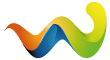Hallo in die Runde,
ich habe derzeit ein kleines Problem mit meinem Laptop.
Kurz zur Vorgeschichte:
Vor einiger Zeit ist mein Laptop komplett ausgestiegen, da die GPU eine Lötstellenunterbrechung hatte (BSJF).
Während der Ausfallzeit habe ich die Laptop-Festplatte als externe HDD genutzt um an meine Daten zu kommen.
Jetzt wo ich den Laptop wieder repariert habe, tritt folgendes Problem auf.
Wenn ich den Ruhezustand aktivieren möchte blendet der Bildschirm ab und der PC bereitet vermeintlich den Ruhezustand vpr.
Allerdings schaltet er nicht ab sondern macht irgendwie nichts....bis er nach ca 5min mit einem Bluescreen komplett abbricht.
Als Meldung erhalte ich "DRIVER_POWER_STATE_FAILURE" jedoch ohne Treiber.
sfc /scannow bringt folgende Meldungen:
[SR] Beginning Verify and Repair transaction
2014-04-09 10:48:15, Info CSI 000000ab [SR] Cannot repair member file [l:26{13}]"d3d10core.dll" of Microsoft-Windows-DirectX-Direct3D10, Version = 7.1.7601.16492, pA = PROCESSOR_ARCHITECTURE_AMD64 (9), Culture neutral, VersionScope = 1 nonSxS, PublicKeyToken = {l:8 b:31bf3856ad364e35}, Type neutral, TypeName neutral, PublicKey neutral in the store, hash mismatch
2014-04-09 10:48:16, Info CSI 000000ad [SR] Cannot repair member file [l:26{13}]"d3d10core.dll" of Microsoft-Windows-DirectX-Direct3D10, Version = 7.1.7601.16492, pA = PROCESSOR_ARCHITECTURE_AMD64 (9), Culture neutral, VersionScope = 1 nonSxS, PublicKeyToken = {l:8 b:31bf3856ad364e35}, Type neutral, TypeName neutral, PublicKey neutral in the store, hash mismatch
2014-04-09 10:48:16, Info CSI 000000ae [SR] This component was referenced by [l:244{122}]"Win8IP-Microsoft-Windows-Graphics-Package~31bf3856ad364e35~amd64~~7.1.7601.16492.Win8IP-Microsoft-Windows-Graphics-Package"
2014-04-09 10:48:16, Info CSI 000000b1 [SR] Could not reproject corrupted file [ml:520{260},l:46{23}]"\??\C:\Windows\System32"\[l:26{13}]"d3d10core.dll"; source file in store is also corrupted
und
db [SR] Cannot repair member file [l:26{13}]"d3d10core.dll" of Microsoft-Windows-DirectX-Direct3D10, Version = 7.1.7601.16492, pA = PROCESSOR_ARCHITECTURE_AMD64 (9), Culture neutral, VersionScope = 1 nonSxS, PublicKeyToken = {l:8 b:31bf3856ad364e35}, Type neutral, TypeName neutral, PublicKey neutral in the store, hash mismatch
2014-04-09 11:44:52, Info CSI 000007dd [SR] Cannot repair member file [l:36{18}]"Amd64\CNBP_298.DLL" of prnca00e.inf, Version = 6.1.7600.16385, pA = PROCESSOR_ARCHITECTURE_AMD64 (9), Culture neutral, VersionScope = 1 nonSxS, PublicKeyToken = {l:8 b:31bf3856ad364e35}, Type = [l:24{12}]"driverUpdate", TypeName neutral, PublicKey neutral in the store, hash mismatch
2014-04-09 11:44:53, Info CSI 000007df [SR] Cannot repair member file [l:36{18}]"Amd64\hpc4600t.dll" of prnhp005.inf, Version = 6.1.7600.16385, pA = PROCESSOR_ARCHITECTURE_AMD64 (9), Culture neutral, VersionScope = 1 nonSxS, PublicKeyToken = {l:8 b:31bf3856ad364e35}, Type = [l:24{12}]"driverUpdate", TypeName neutral, PublicKey neutral in the store, hash mismatch
2014-04-09 11:44:54, Info CSI 000007e1 [SR] Cannot repair member file [l:36{18}]"Amd64\hpc4600t.dll" of prnhp005.inf, Version = 6.1.7600.16385, pA = PROCESSOR_ARCHITECTURE_AMD64 (9), Culture neutral, VersionScope = 1 nonSxS, PublicKeyToken = {l:8 b:31bf3856ad364e35}, Type = [l:24{12}]"driverUpdate", TypeName neutral, PublicKey neutral in the store, hash mismatch
2014-04-09 11:44:54, Info CSI 000007e2 [SR] This component was referenced by [l:186{93}]"Microsoft-Windows-Printer-Drivers-Package~31bf3856ad364e35~amd64~~6.1.7601.17514.INF_prnhp005"
2014-04-09 11:44:54, Info CSI 000007e4 [SR] Cannot repair member file [l:36{18}]"Amd64\CNBP_298.DLL" of prnca00e.inf, Version = 6.1.7600.16385, pA = PROCESSOR_ARCHITECTURE_AMD64 (9), Culture neutral, VersionScope = 1 nonSxS, PublicKeyToken = {l:8 b:31bf3856ad364e35}, Type = [l:24{12}]"driverUpdate", TypeName neutral, PublicKey neutral in the store, hash mismatch
2014-04-09 11:44:54, Info CSI 000007e5 [SR] This component was referenced by [l:186{93}]"Microsoft-Windows-Printer-Drivers-Package~31bf3856ad364e35~amd64~~6.1.7601.17514.INF_prnca00e"
2014-04-09 11:44:54, Info CSI 000007e7 [SR] Cannot repair member file [l:26{13}]"d3d10core.dll" of Microsoft-Windows-DirectX-Direct3D10, Version = 7.1.7601.16492, pA = PROCESSOR_ARCHITECTURE_AMD64 (9), Culture neutral, VersionScope = 1 nonSxS, PublicKeyToken = {l:8 b:31bf3856ad364e35}, Type neutral, TypeName neutral, PublicKey neutral in the store, hash mismatch
2014-04-09 11:44:54, Info CSI 000007e8 [SR] This component was referenced by [l:244{122}]"Win8IP-Microsoft-Windows-Graphics-Package~31bf3856ad364e35~amd64~~7.1.7601.16492.Win8IP-Microsoft-Windows-Graphics-Package"
2014-04-09 11:44:54, Info CSI 000007eb [SR] Could not reproject corrupted file [ml:520{260},l:46{23}]"\??\C:\Windows\System32"\[l:26{13}]"d3d10core.dll"; source file in store is also corrupted
2014-04-09 11:44:54, Info CSI 000007ed [SR] Repair complete
Das Ersetzen durch eine heruntergeladene d3d10core.dll behebt die Fehlermeldung leider nicht.
Deshalb stehe ich nun vor der Entscheidung "System weiter nutzen und auf den Ruhezustand verzichten"
oder "plattmachen und den Ruhezustand wieder nutzen können"
Viel lieber würde ich gerne das problem beheben
(Leider funktioniert der Recht gute Befehl /RestoreHealth von dism nur ab Win8 wie ich gesehen habe)
Hat da jemand noch den einen oder anderen Kniff?
Vielen Dank im Voraus