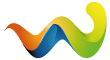[Blockierte Grafik: http://www.mozilla.org/images/firefox-1.5-rc2.png] Firefox 1.5 RC2
What's New in Firefox 1.5 RC 2:
Firefox 1.5 RC 2 is a test preview of our award-winning Web browser. Firefox 1.5 RC 2 is available for our testing community, Web site and Web application developers, and our Extension developers.
Here's what's new in Firefox 1.5 RC 2:
- Several fixes to automated update system.
Here's what's new in Firefox 1.5 RC 1:
Automated update to streamline product upgrades. Notification of an update is more prominent, and updates to Firefox may now be half a megabyte or smaller. Updating extensions has also improved.
Faster browser navigation with improvements to back and forward button performance.
Drag and drop reordering for browser tabs.
Improvements to popup blocking.
Clear Private Data feature provides an easy way to quickly remove personal data through a menu item or keyboard shortcut.
Answers.com is added to the search engine list.
Improvements to product usability including descriptive error pages, redesigned options menu, RSS discovery, and "Safe Mode" experience.
Better accessibility including support for DHTML accessibility and assistive technologies such as the Window-Eyes 5.5 beta screen reader for Microsoft Windows. Screen readers read aloud all available information in applications and documents or show the information on a Braille display, enabling blind and visually impaired users to use equivalent software functionality as their sighted peers.
Report a broken Web site wizard to report Web sites that are not working in Firefox.
Better support for Mac OS X (10.2 and greater) including profile migration from Safari and Mac Internet Explorer.
New support for Web Standards including SVG, CSS 2 and CSS 3, and JavaScript 1.6.
Many security enhancements.
List of notable bug fixes since Firefox 1.5 Beta 2
Downloading and Installing
System Requirements
Before installing, make sure your computer meets the system requirements. Starting with Firefox 1.5, Mac OS X users must have Mac OS X 10.2 or greater.
Direkter Download (englisch) http://download.mozilla.org/?product=firef…=win&lang=en-US
Quelle: http://www.mozilla.org/products/firefox/releases/1.5.html