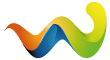Hallo Zusammen!
Ich beschäfitge mich gerade mit dem DFS unter Win 2003 Enterprise Server.
Bei einer Sache bin ich mir nun nicht sicher:
Die im DFS auf dem Host-Server gemounteten Laufwerke werden doch ganz normal im Explorer mit "Netzlaufwerke verbinden" eingebunden - oder?
Der eintige Vorteil von DFS ist doch dann, dass ich nur noch EIN "Netzlaufwerk" (mit den entsprechend gemounteten Laufwerken) einbinden muss - und nicht mehrere wie normal.
Seh ich das richtig? Oder hab ich da was prinzipiell nicht verstanden?