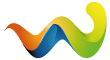hallo leutz , neulich wollte ich xp auf meinen alten win98se rechner(p2 450mhz,128 ram) installieren, was ja auch bis zur text installation ganz gut klappte..danach wurde neugestartet und es kommt der aller erste lade bildschirm(press f2 for biossetup, nicht der desktop). Und nach 2 min kommen folgende meldungen "IDE Primary Channel slave Drive Error"und "Equipment configuration Error". Ich komm zwar ins bios rein, jedoch passiert beim neustart das selbe wie vorher...und von diskette + cd bootet es nicht..ich brauch dringend hilfe..(würde mich nur ein bios update retten?)
hi all, im brazilian and i cant understand your guys lang, so pls try to help me, im replying to this post because i could only understand the problem of "Nyle" which is "IDE Primary Channel slave Drive Error"und "Equipment configuration Error".
i have the same problem but mine aint slave drive but master, the follow error:
error:
IDE Primary Channel Master Driver Control
Equipment Configuration Error
and puter wont boot up, its a laptop ACER 525 PIII 700mhz 128mb and 10gb, it was working today and then when i went to my room and reseted it, it gave me the error:
error:
IDE Primary Channel Master Driver Control
Equipment Configuration Error
and i get stuck there, i didnt change anything, the laptoper was working and just started to give me that error... what i can do about?
when i go SETUP the only thing i can notice is that there is no HARD DRIVE, like "HARDRIVE: NONE" but i didnt remove it.
could be weak battery?
thx.