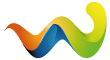I research http://www.seagate.com/ww/v/index.jsp?locale=en-us&name=installnha
I have a windows vista ultimate laptop.When I bought it it had Windows
xp on it.I upgraded it to windows vista then it started rebooting.So
when the computer shop people tried to put Windows xp the computer
didn't respond they said that it is beacause of the sata harddisk.After
somehow they put Windows xp.then my dad put windows vista again.Now it
works properly.but I want to put windows xp now should i do it?
Thanks