![]() Outlook 2010 has to the folder ″Proposed contacts" brought a new function. Although this folder is displayed by default after the Outlook configuration, it is not immediately clear to everyone how these contacts are created and which settings are possible for them. In the previous versions of Outlook, a similar function was used to automatically complete this when entering an address.
Outlook 2010 has to the folder ″Proposed contacts" brought a new function. Although this folder is displayed by default after the Outlook configuration, it is not immediately clear to everyone how these contacts are created and which settings are possible for them. In the previous versions of Outlook, a similar function was used to automatically complete this when entering an address.
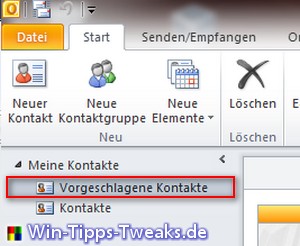
Import * .nk2 files
In the past, every e-mail recipient you typed in was automatically saved in a file with the extension * .nk2. Outlook 2010 dispenses with this file and creates the recipients in the Suggested Contacts folder. Would you now like this accumulated data from Outlook 2003 or 2007 in the current version import, this is possible as follows:
First navigated one to the one listed below Pathto check whether the nk2 file is stored there.
Drive:\User\User name\ AppData \ Roaming \ Microsoft \ Outlook
Attention: To do this, open the folder options in Windows Explorer Show hidden files, folders and drives be put.
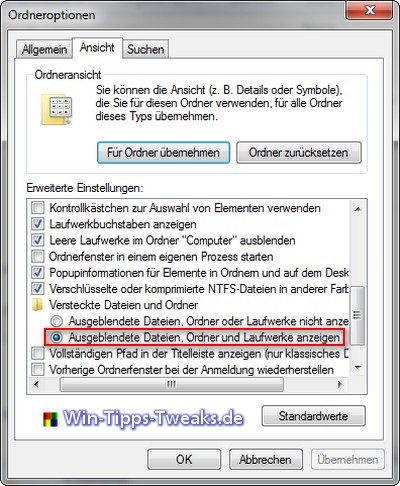
Important is also that the name of the file is the same as that of the current Outlook profile. To find out what this name is, you can do the following.
Home > control Panel > e-mail > Profile show
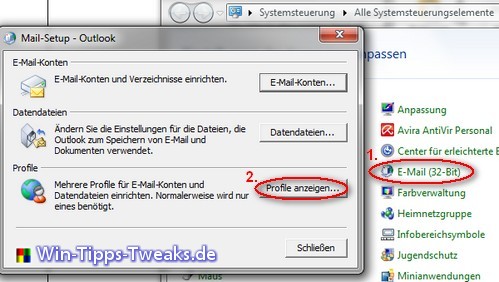
In most cases it is Profile name Outlook.

If the preparations are done, you press the button Windows key + R the command outlook.exe / importnk2 and executes it.
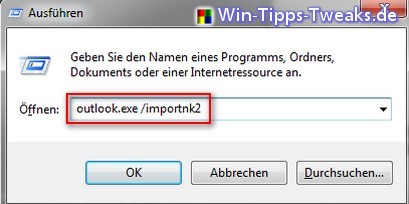
At a restart from Outlook 2010 is now the nk2 file again Automatically from the system renamed and then used. If you want to import the nk2 file a second time onto another computer, you have to rename it to the name of the Outlook profile beforehand.
|
Amazon tip |
|
"Suggested Contacts" deactivate
You cannot delete the Suggested Contacts folder that easily, but you can deactivate the function so that no new e-mail recipients are added in the future.
About File > Options you first call up the Outlook options. Here you change that The contact and deactivate the command there Create automatic Outlook contacts for recipients who do not belong to any Outlook address book.
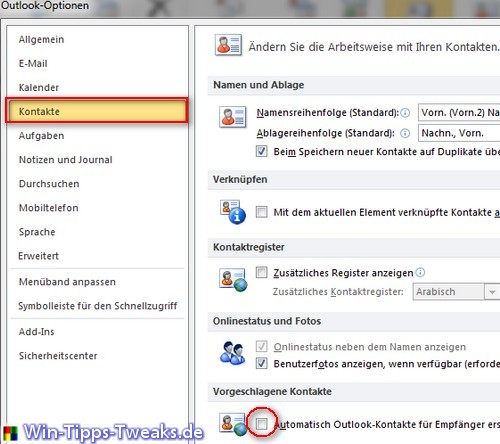
In the future the folder though the weiterhin appropriate, however will save new Recipients more added.
| Transparency: | This article may contain affiliate links. These lead directly to the provider. If a purchase is made through this, we receive a commission. There are no additional costs for you! These links help us to refinance the operation of win-tipps-tweaks.de. |
This tip comes from www.win-tipps-tweaks.de
© Copyright Michael Hille
Warning:
Using Registry Editor or its tips incorrectly can cause serious system problems that may require you to reinstall your operating system. Tampering with the registry files and using the tips is at your own risk.


