Security is a top priority under Vista, which is why the Windows XP firewall has been further improved. If configured correctly, the firewall blocks both incoming and outgoing network traffic. The system is thus protected more effectively against Trojans, worms and viruses. In this post we show where you can configure the Windows Vista firewall.
First we check the Windows Vista firewall settings:
Start> Control Panel> Windows Firewall
or
Start> Control Panel> Security> Windows Firewall
Here you can switch the firewall on or off like in Windows XP and let programs communicate through the Windows firewall. configure.
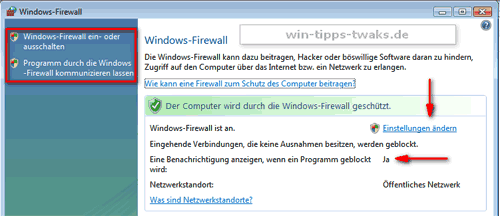
Extended configuration options can be found under:
Start> Control Panel> Administrative Tools> Windows Firewall with Advanced Security or
Start> Control Panel> System and Maintenance> Administrative Tools> Windows Firewall with Advanced Security
All settings can be found here in an overview. The firewall protocol and the possibility of defining firewall rules are interesting.
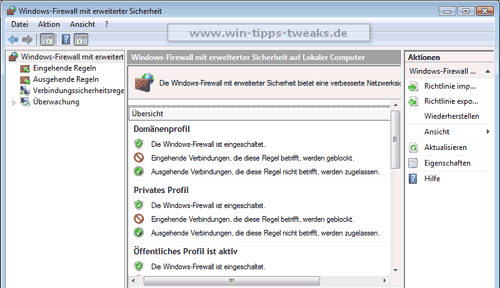
| Transparency: | This article may contain affiliate links. These lead directly to the provider. If a purchase is made through this, we receive a commission. There are no additional costs for you! These links help us to refinance the operation of win-tipps-tweaks.de. |
This tip comes from www.win-tipps-tweaks.de
© Copyright Michael Hille
Warning:
Using Registry Editor or its tips incorrectly can cause serious system problems that may require you to reinstall your operating system. Tampering with the registry files and using the tips is at your own risk.



