
The file pagefile.sys refers to which Windows uses to expand the actual physical memory (RAM). If, for example, there is not enough address space in the RAM, part of the RAM is swapped out and written to this file on the hard disk.
Relocating the swap file, for example, has the advantage of not having to include it when backing up the system partition, thus saving a few gigabytes of the size of the backup.
How do I move the swap file to a partition?
To move the swap file to a special partition, click the right mouse button on the menu item "Desktop"in the start menu and select"Features".
In the window that opens, which shows basic information about the computer, select the menu item "Advanced system settings"from the left pane of the window.
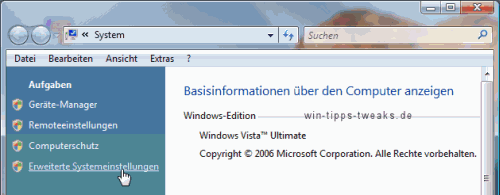
Now there is again the request to consent to this action, which we confirm.
In the dialog that opens "system features"choose the tab"Erweitert"and click there under"Performance" on "Settings".
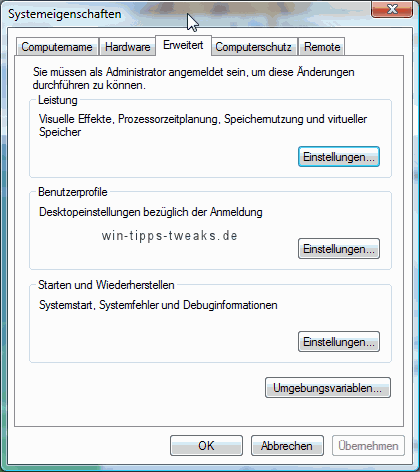
In dialogue "performance options"choose again"Erweitert"and click under Virtual"random access memory" on "Change".
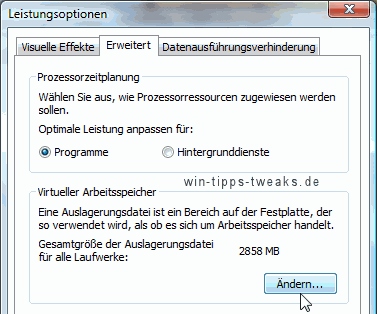
Uncheck "Automatically manage paging file size for all drives".
You can now set the size of the swap file as you wish or move it to a different partition.
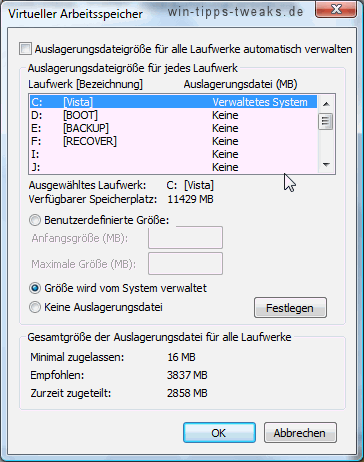
The computer must be restarted for the changes to take effect.
| Transparency: | This article may contain affiliate links. These lead directly to the provider. If a purchase is made through this, we receive a commission. There are no additional costs for you! These links help us to refinance the operation of win-tipps-tweaks.de. |
This tip comes from www.win-tipps-tweaks.de
© Copyright Michael Hille
Warning:
Using Registry Editor or its tips incorrectly can cause serious system problems that may require you to reinstall your operating system. Tampering with the registry files and using the tips is at your own risk.


