 Vista - turn off transparent frames
Vista - turn off transparent framesThe visual appearance of the Vista Aero surface is quite successful.
This also includes the transparent window frames through which the applications behind shine through.
But what if this feature of all things disturbs but everything else should actually be displayed?
This also includes the transparent window frames through which the applications behind shine through.
But what if this feature of all things disturbs but everything else should actually be displayed?
The transparent window frames can be switched off or changed in their intensity with the Vista on-board tools without much effort.
Go to this on
Desktop> Right Click> Customization> Window Color and Appearance
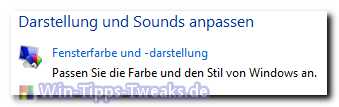
and uncheck "Activate transparency" remove.
Alternatively, the strength of the transparency can also be set here and adapted to your personal needs.

It could look like that:


| Transparency: | This article may contain affiliate links. These lead directly to the provider. If a purchase is made through this, we receive a commission. There are no additional costs for you! These links help us to refinance the operation of win-tipps-tweaks.de. |
This tip comes from www.win-tipps-tweaks.de
© Copyright Michael Hille
Warning:
Using Registry Editor or its tips incorrectly can cause serious system problems that may require you to reinstall your operating system. Tampering with the registry files and using the tips is at your own risk.


