Change the Windows program directory

Windows has a standard directory for program installations and the Windows program directory is suggested by default every time a program is installed. This program directory can be changed under Windows XP and Windows Vista. If you basically install the programs somewhere else anyway, it makes the installation of newer programs much easier because you often forget to change the program directory during the installation.

Windows has a standard directory for program installations and the Windows program directory is suggested by default every time a program is installed. This program directory can be changed under Windows XP and Windows Vista. If you basically install the programs somewhere else anyway, it makes the installation of newer programs much easier because you often forget to change the program directory during the installation.
Note: Before installing a program after making a change, you should find out whether the program needs to be installed on the Windows partition.
- Under Vista Start> enter regedit and confirm> under User Account Control click "Continue"
In XP, hold Windows key + R> enter regedit and confirm
- To the key:
HKEY_LOCAL_MACHINE / Software / Microsoft / Windows / CurrentVersion
or with Ctrl + F after ProgramFilesDir search
- The entry ProgramFilesDir double-click and under Value: you can enter the path and the folder or just the drive, then only confirm.
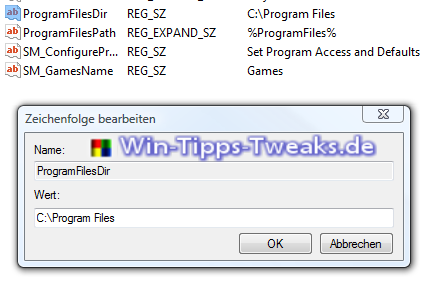
Change program directory
The path entered is now always used automatically for program installations under Windows XP and Windows Vista. The annoying thought of changing the directory is over and you don't really get annoyed anymore that you forgot it.
| Transparency: | This article may contain affiliate links. These lead directly to the provider. If a purchase is made through this, we receive a commission. There are no additional costs for you! These links help us to refinance the operation of win-tipps-tweaks.de. |
This tip comes from www.win-tipps-tweaks.de
© Copyright Michael Hille
Warning:
Using Registry Editor or its tips incorrectly can cause serious system problems that may require you to reinstall your operating system. Tampering with the registry files and using the tips is at your own risk.


