Accelerate Vista startup with Autoruns
 Many programs are started when Windows Vista starts automatically. As a result, the Vista Start takes a long time. First you try with msconfig, because it is already included in Vista.
Many programs are started when Windows Vista starts automatically. As a result, the Vista Start takes a long time. First you try with msconfig, because it is already included in Vista.
It will not take long before you notice that it is not so clear and that it does not contain all the programs that are in the autostart. In this case I can use useful tool Autoruns . Recommend
 Many programs are started when Windows Vista starts automatically. As a result, the Vista Start takes a long time. First you try with msconfig, because it is already included in Vista.
Many programs are started when Windows Vista starts automatically. As a result, the Vista Start takes a long time. First you try with msconfig, because it is already included in Vista. It will not take long before you notice that it is not so clear and that it does not contain all the programs that are in the autostart. In this case I can use useful tool Autoruns . Recommend
Autoruns is a free system tool and does not need to be installed. Under Vista the program has to be saved as Administrator be executed.
If you have downloaded and unpacked the Autoruns_v_9.zip, you will find one autoruns.exe, start it with a double click and first click in the bar at the top
Options> Hide Microsoft startup entries> F5
click. Windows' own entries are thus hidden so that important programs are not accidentally switched off.
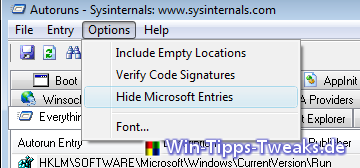
Then on the register Logon Click and remove the check mark for entries that should not be started. The program will no longer start in Windows Vista.
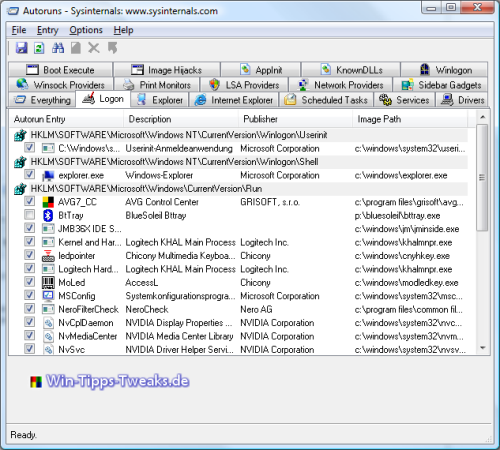
| Transparency: | This article may contain affiliate links. These lead directly to the provider. If a purchase is made through this, we receive a commission. There are no additional costs for you! These links help us to refinance the operation of win-tipps-tweaks.de. |
This tip comes from www.win-tipps-tweaks.de
© Copyright Michael Hille
Warning:
Using Registry Editor or its tips incorrectly can cause serious system problems that may require you to reinstall your operating system. Tampering with the registry files and using the tips is at your own risk.


